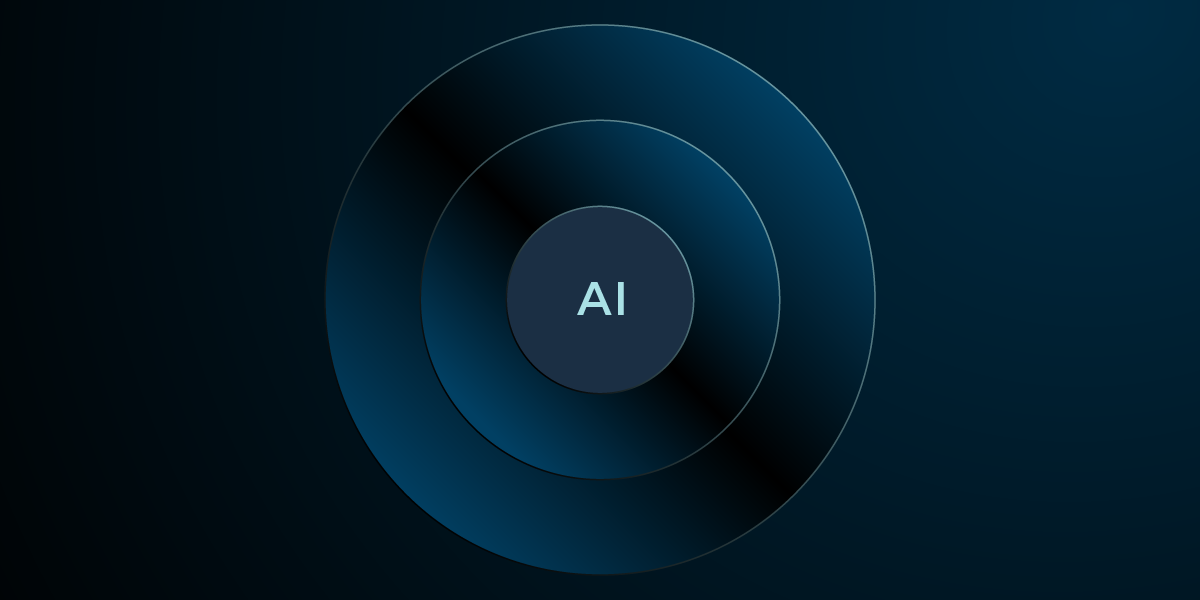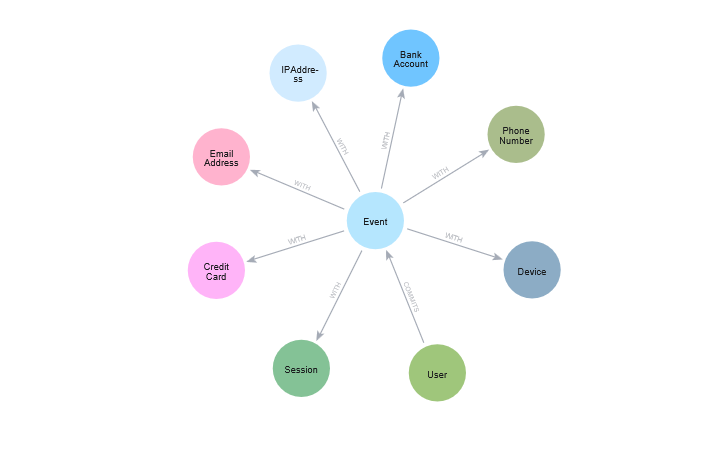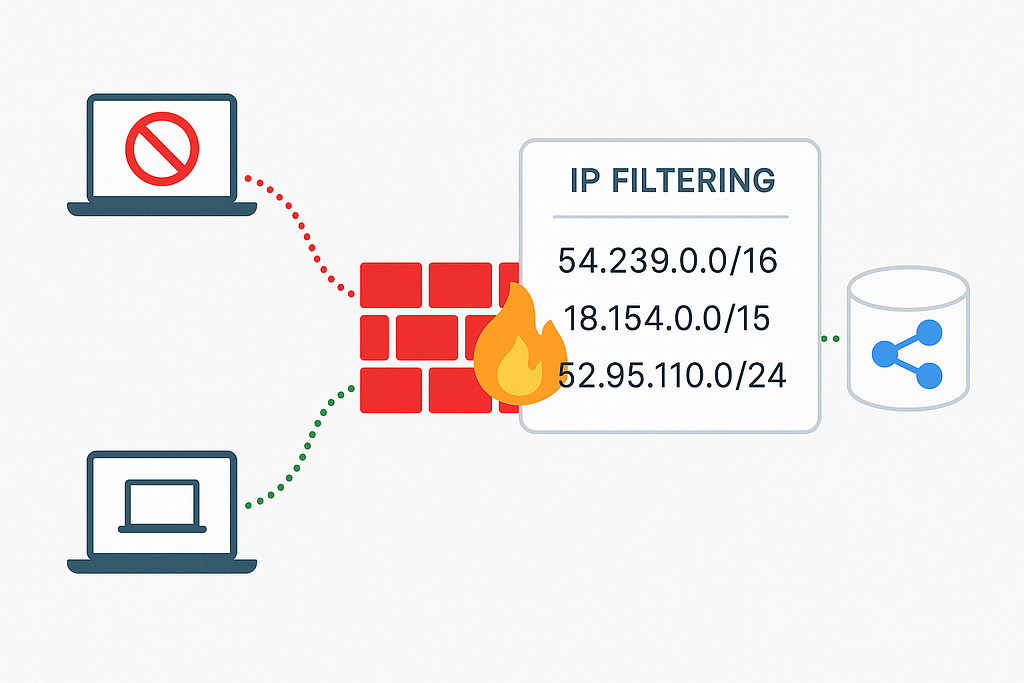Announcing the Newest Neo4j and AWS Partner Solution

Technical Product Manager
4 min read


We are excited to announce the latest iteration of Neo4j’s Partner Solution for AWS.
AWS Partner Solutions (formerly known as AWS Quick Start) are pre-configured reference deployments that work seamlessly with Amazon Web Services (AWS) and follow AWS’s recommended design practices. They provide customers with a variety of deployment options for managing their workloads on AWS.
Neo4j’s AWS Partner Solution for AWS is a quick and easy way to deploy a fully-managed Neo4j cluster on the AWS platform. You can set up a Neo4j cluster (deployed on EC2 instances) in just a few clicks, without the need for complex configuration or management. The Neo4j Partner Solution for AWS has now been updated to include Neo4j 5.
Neo4j’s AWS Partner Solution is a great option for customers who want to quickly and easily get a Neo4j cluster up and running on the AWS cloud platform to experiment, test, and experience the power of Neo4j.
The Neo4j partner solution has a variety of features and customization options, making it suitable for a wide range of use cases. The template has been created using AWS’s powerful infrastructure-as-code (IaC) framework, CloudFormation. The template can be tailored to meet your specific needs.
In addition to the Neo4j graph database, the Partner Solution template also includes Neo4j’s powerful Graph Data Science platform and Bloom data visualization framework.
Reference Architecture
The AWS Partner Solution deployment template for Neo4j deploys the following AWS Resources, across three availability zones:
- A VPC, with the CIDR Address range 10.0.0.0/16
- Three public subnets, with the following internal address ranges:
- 10.0.1.0/24
- 10.0.2.0/24
- 10.0.3.0/24
- An internet gateway, and the required routing tables
- A network Load Balancer, with listeners for bolt (TCP/7687) and http (TCP/7474)

Getting Started
To deploy the AWS Partner Solution deployment template, simply follow this link, which also can be found in the “How to deploy” section of the Neo4j Enterprise Edition on AWS partner portal page. The link will take you to AWS CloudFormation, with the template URL already pre-populated and ready to go. Simply click “Next” in the bottom right corner of the page to begin.

You will then be taken to the “Specify stack details” page where the template can be configured.

Once you have entered the required information (taking note of the Neo4j password which you specified here), click next to “Configure stack options” and again onto the “Review neo4j-graph-database” page. Tick the acknowledgment box and click “Submit” to begin the deployment.

Note: The “SSH CIDR” field is required, despite the fact that the EC2 instances are not configured with an SSH key pair. In order to connect to the instances, enter a valid source CIDR range (0.0.0.0/0 for anywhere on the internet) and use ec2 instance connect to establish a terminal session on any of the EC2 instances.
The template will take approximately five minutes to deploy the resources and progress can be monitored by clicking on the “events” or “resources” tabs from within the CloudFormation template page, from within the AWS console.
Once the template has finished deploying, check the “outputs” tab to see the URL which can be used to access the Neo4j Browser, via the deployed network load balancer.

Click the link to go to the Neo4j browser with the user “neo4j” and the password you specified earlier.

The Key Benefits of Neo4j
Neo4j is the leader in graph database technology. As the world’s most widely deployed graph database, we help global brands reveal and predict how people, processes, and systems are interrelated. Using this relationships-first approach, applications built with Neo4j address connected data challenges such as analytics and artificial intelligence, fraud detection, real-time recommendations, and knowledge graphs.
The Neo4j Data Platform is centered around the Neo4j Graph Database, a unique and powerful data store designed specifically for managing and exploiting the relationships that exist between data points. Unlike other types of databases, Neo4j connects data as it’s stored, enabling queries never before imagined, at speeds never thought possible.
The Neo4j Graph Data Science (GDS) Library uses the relationships and network structures in data to help data scientists address complex questions about system dynamics and group behavior. These valuable insights can be used by businesses to make informed predictions.
Neo4j Bloom is an easy-to-use graph exploration application for visually interacting with Neo4j graphs.
AWS Marketplace Listings
In addition to the Neo4j AWS Partner Solution, Neo4j maintains listings on the AWS Marketplace. The CloudFormation templates which power these listings are available on our neo4j-partners GitHub repository.
To get in touch, visit the Neo4j contact page.