
For the past few months our product teams at Neo4j have been working hard to improve your experience with Neo4j’s fully managed graph database, AuraDB. Built on a native graph engine, AuraDB helps you focus on your applications with rich data insights without the worry of managing infrastructure.
In this update, we’ll share our latest enhancements in AuraDB.
AuraDB Makes It Easier to Get Started With Graph Databases
Available in AuraDB Free and Professional
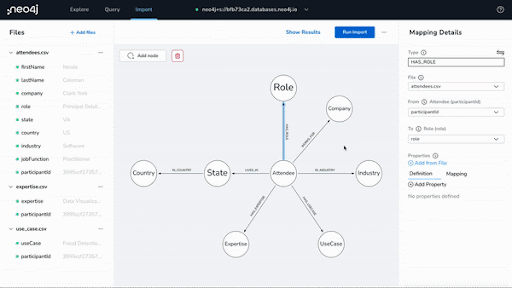
Neo4j Workspace brings together Neo4j’s powerful graph tools: Data Importer, Bloom, and Browser in a single user interface to design your data model, import the flat file data, and start exploring/querying the data from your Neo4j instance.
Watch This Video to Get Started With Workspace Today!
Graph Visualization’s New Capabilities
Available in AuraDB Free and Professional

Using graph visualization to pinpoint trends and anomalies are important tools for you to address problems or answer questions in a timely manner. In our latest version of Bloom, you can click on the default search phrase “Show me a graph” and a subset of graphs will appear. As you add new datasets, Bloom will synchronize perspectives by adding newly-found database labels as categories. These features are useful when using Bloom with freshly imported data.
Data Importer Granular Updates Improve Developer Productivity
Available in AuraDB Free and Professional
Data Importer is one of our popular tools used by many AuraDB Free and Professional users. This versatile tool is the perfect option to upload multiple datasets with ease. The new granular improvements to Data Importer include:
- Datatype detection: We can now scan the first few rows of data from your files to determine the most appropriate datatype, which will then be converted from a string in the import statements.
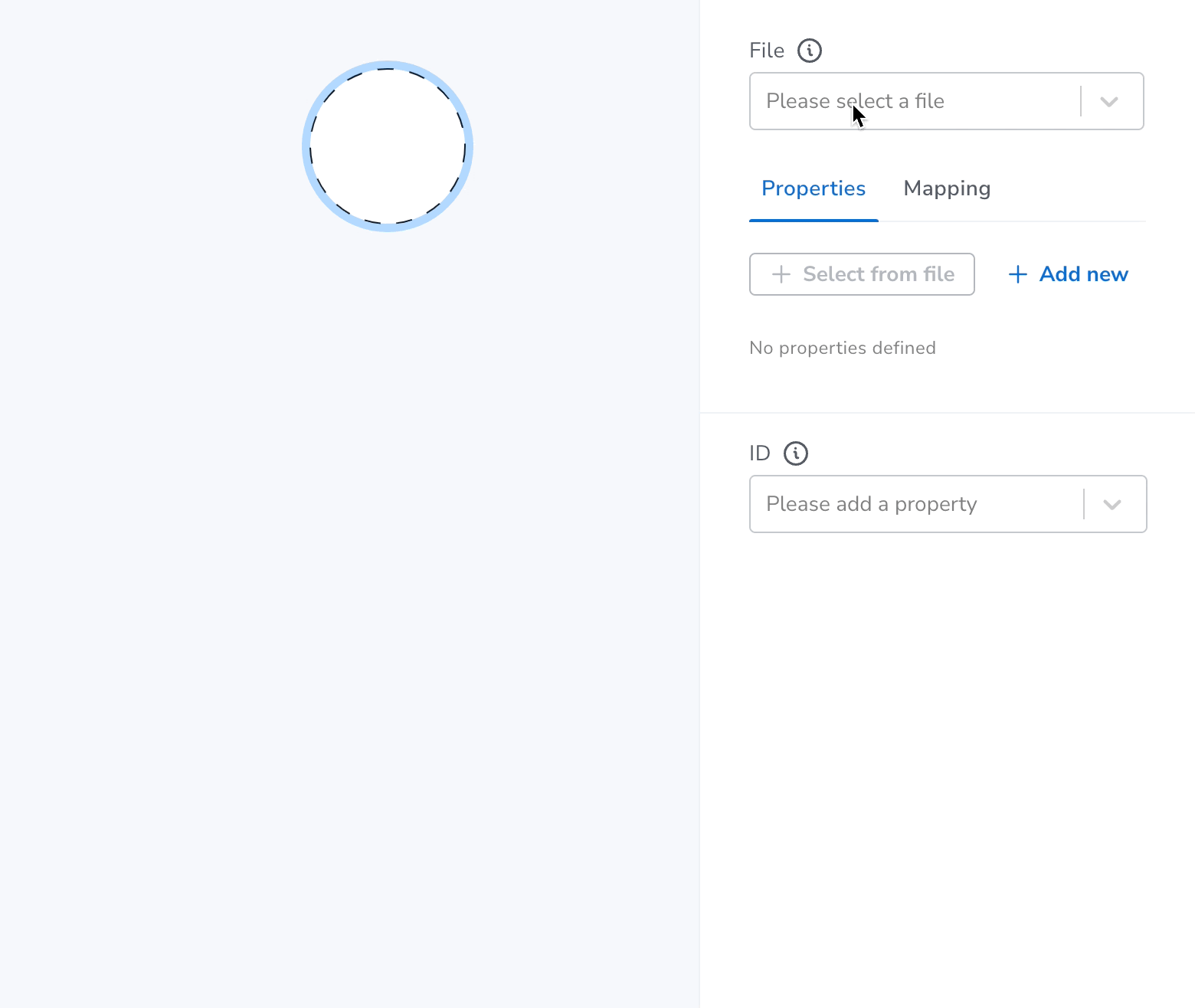
- Automatic Mapping: ID properties are automatically assigned if they can be uniquely identified in a file. For relationships connecting nodes, the start and source IDs will be mapped automatically if possible.
- Problem files: Save time by identifying duplicate or empty column names in your files prior to creating a database.
Stay Informed of Our Service Level Availability
Available in AuraDB Free, Professional, and Enterprise
Our enhanced Status Page enables you to select the components you’re interested in and gives you visibility on our service level availability. Here are the steps to get started:
- Go to status.neo4j.io/
- Click on the “Subscribe to Updates” button on the top right-hand corner.

New Security and Privacy Features Protect User Experience
Available in AuraDB Enterprise
We know that security and privacy are a top priority to you, and we are constantly improving our security and privacy capabilities to improve risk management.
With GCP Private Service Connect, you can connect your applications with your dedicated Neo4j-managed AuraDB VPC using private endpoints. This ensures secure, private connectivity between the database and all your cloud services* and accounts.
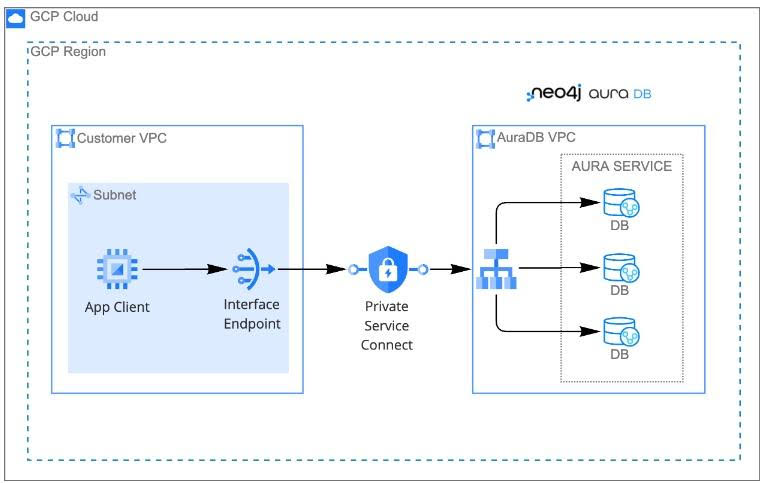
Learn More About Configuration and How It Helps You to Simplify Overall Network Architecture
Earlier this year we also introduced AWS Private Link for customers in AWS Cloud. Learn more.
Security Logs allow you to identify and troubleshoot issues before they become threats to your graph project(s)*. Security logs are available for up to 30 days per standard data retention policy.
Security logs are served in JSON format and made available in a downloadable zip file.
- 6 hours
- 12 hours
- Custom range/calendar picker – any period up to 12 hours from within the last 30 days
Learn More About Security Logs
Alternatively, go to the Logs within the Aura console tab to request a Security Log.

Earlier this year we also introduced Query Logs via the Aura Console. Learn more.
The Aura team relies on your feedback to help us improve and prioritize. For AuraDB Free and AuraDB Professional, please share your feedback here. For AuraDB Enterprise, please reach out to your Neo4j Customer Success Manager for questions or feedback.



