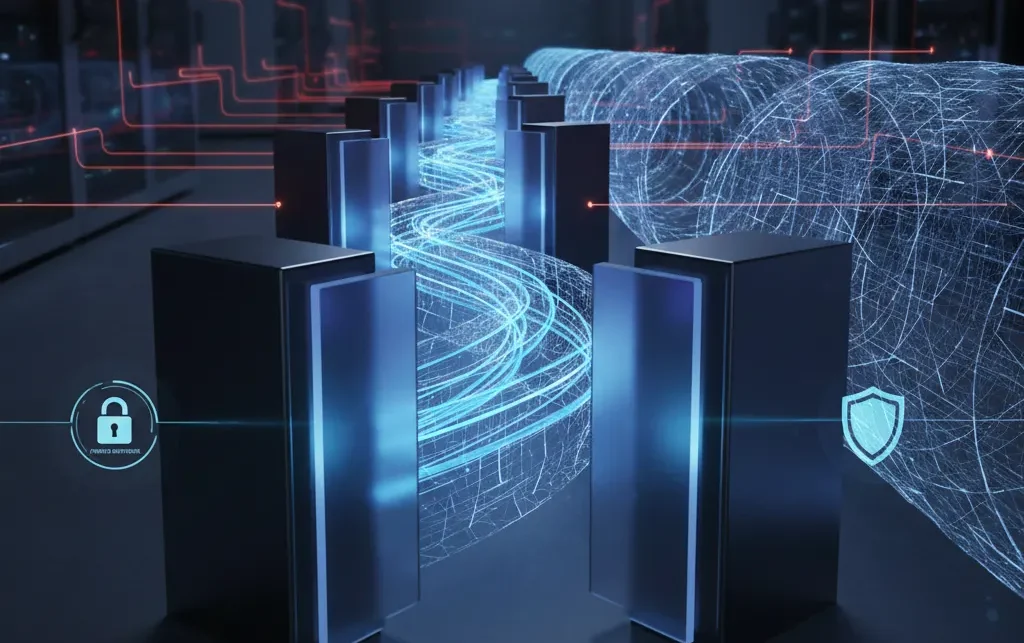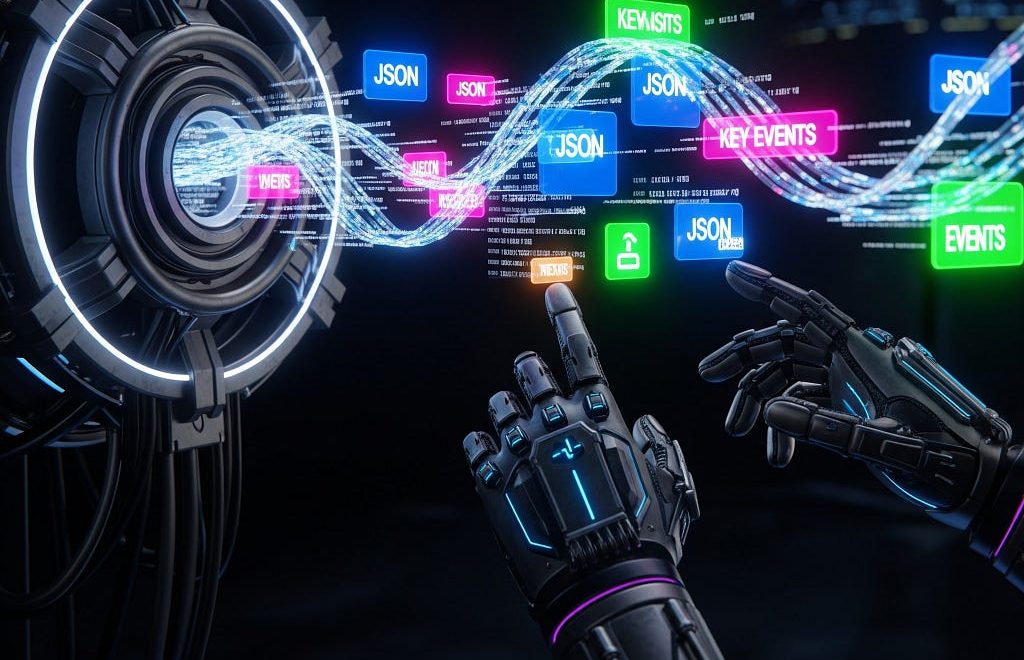Originally posted on the Bruggen Blog
Over the past couple of days, I have had multiple occasions where I had to explain a graph model to an audience. Often times I would end up drawing stuff on paper/whiteboard (still my favourite, tbh), sometimes I would revert back Arrows, but more and more I am in a situation where I need to explain the model of an **existing Neo4j database**. So what then?
Well, that’s when I pull out a old hidden gem, as explained and handed to me by Michael, of course. He explained it very well on this graphgist, but let me try to take you through it.
Starting from a standard query
Every Neo4j instance that has the Neo4j browser (so since version 2.0), has had the following query shipped with it under the “favourites”: what is related, and how.
// What is related, and how
MATCH (a)-[r]->(b)
WHERE labels(a) <> [] AND labels(b) <> []
RETURN DISTINCT head(labels(a)) AS This, type(r) as To, head(labels(b)) AS That
LIMIT 10
Essentially what this does is
- look at all the (a)-[r]->(b) patterns
- ensure that the nodes have a label
- and then take the labels of (a) and the labels of (b), and the type of [r]
Tweaking the query to generate the META-graph
// generate the META-graph
MATCH (a)-[r]->(b)
WITH labels(a) AS a_labels,type(r) AS rel_type,labels(b) AS b_labels
UNWIND a_labels as l
UNWIND b_labels as l2
MERGE (a:Node:Meta {name:l})
MERGE (b:Node:Meta {name:l2})
MERGE (a)-[:OUTGOING]->(:Relationship:Meta {name:rel_type})-[:INCOMING]->(b)
RETURN distinct l as first_node, rel_type as connected_by, l2 as second_node
- we look at the same (a)-[r]->(b) pattern as above
- we collect all the labels of (a), types of [r] and labels of (b)
- we unwind these into l and l2
- and then start looping through these using MERGE: we create a node (a) for every new label l, a node (b) for every new label l2, and leave them alone if they already exist
- and then we also create a node for every relationship between a and b. Note that this may take a bit of getting used to in reading the model: relationships are expressed as nodes, and connected to labels with an “outgoing” and “incoming” relationship.
To me, this is standard equipment for dealing with existing graph models/databases.
Hope you like it, and that it is useful for you too. Massive kudos to Michael, of course – but that almost goes without saying.
Cheers
Rik
Want to learn more about graph databases? Click below to get your free copy of O’Reilly’s Graph Databases ebook and discover how to use graph technologies for your application today.