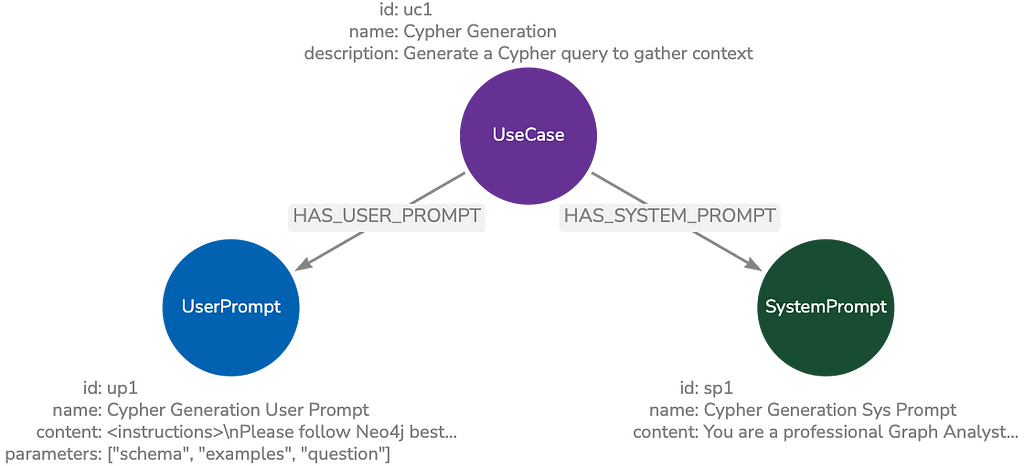Ever since Facebook promoted its “graph search” methodology, lots of people in our industry have been waking up to the fact that graphs are über-cool. Thanks to the powerful query possibilities, people like Facebook, Twitter, LinkedIn, and let us not forget, Google have been providing us with some of the most amazing technologies. Specifically, the power of the “social network” is tempting many people to get their feet wet, and to start using graph technology. And they should: graphs are fantastic at storing, querying and exploiting social structures, stored in a graph database.
Give me my data!


And then, I was very quick to start using the neo4j and spreadsheets method to get data into neo4j: in this particular case I created a Google Spreadsheet.

-
first we create the nodes:
-
make sure that all the people are uniquely named (using the “unique()” spreadsheet function
-
create the cypher statements:
-
using the following spreadsheet formula
-
-
-
I ended up with a cypher statement that looks like
-
Once we have the nodes, we can then create the relationships between them:
-
Column A contains the start nodes
-
Column B contains the end nodes
-
the relationships are all of the type “IS_A_FRIEND_OF”
-
So we can create the cypher statements:
-
using the following spreadsheet formula
-
-
n2=node:node_auto_index(name='”&B2&”‘)
CREATE n1-[:IS_A_FRIEND_OF]->n2;”
-
I end up with this following cyphher statement:

-
don’t forget to configure your “auto-indexing” in neo4j before you execute the statements – otherwise your nodes/relations will not be indexed properly.
-
you have to use the neo4j-shell for copying/pasting in the statements. There is a shell-like environment in the web-admin tool as well, but copying/pasting into it did not work – at least not on my machine.


Want to learn more about graph databases? Click below to get your free copy of O’Reilly’s Graph Databases ebook and discover how to use graph technologies for your application today.