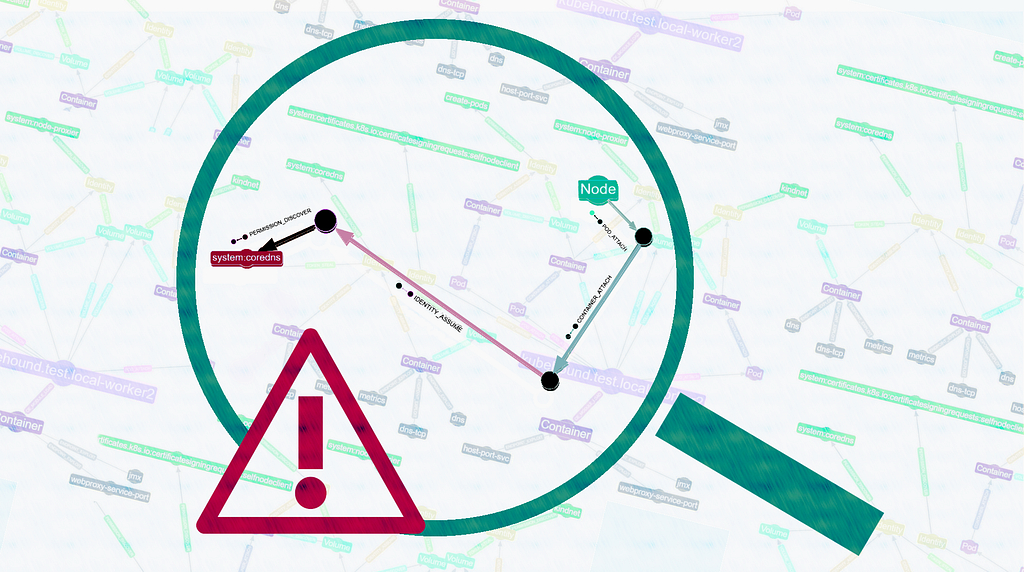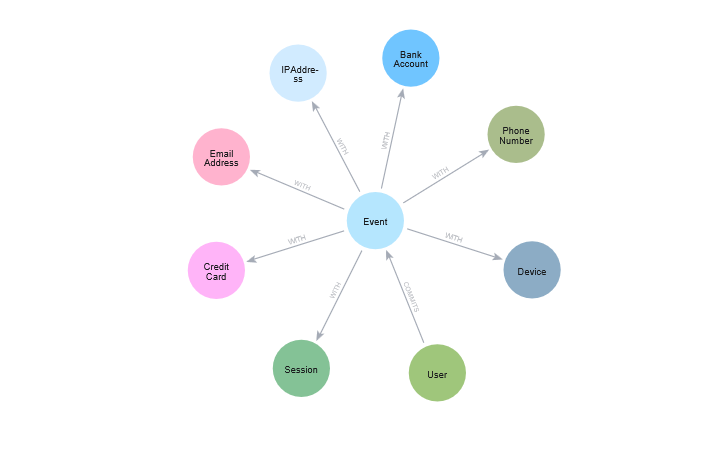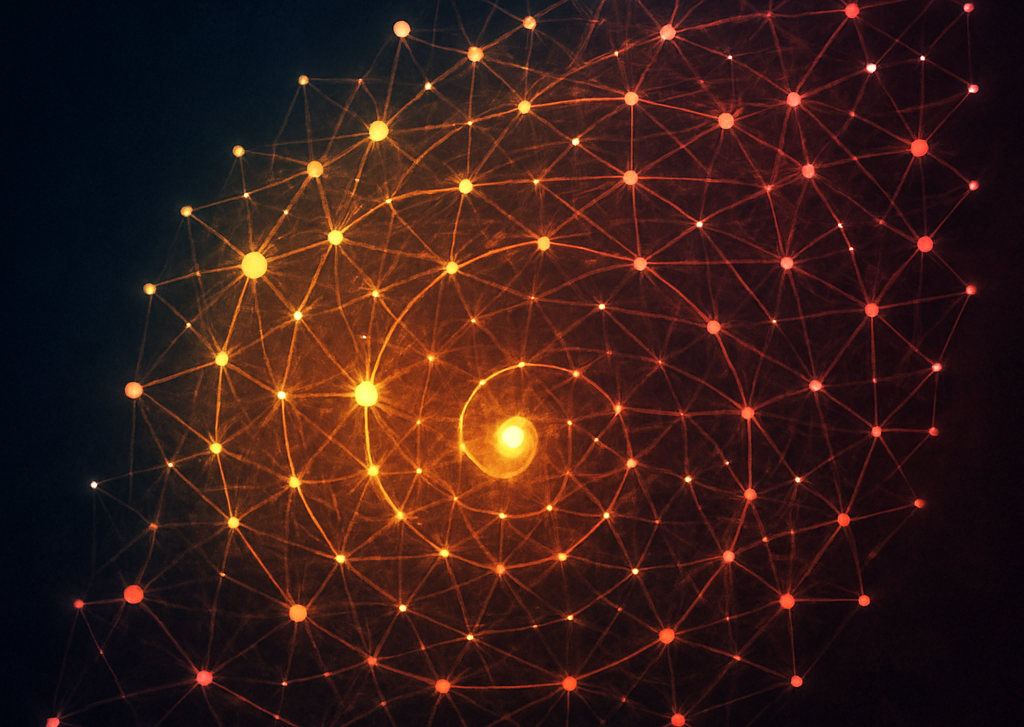Introducing Neo4j Bloom 2.0 – The Fastest Path to Graph Data Visualization

Product Marketing – UserTools
2 min read


We’ve all been there – losing sleep over the billions of data points that you need to make sense of and present to your key business partners, all while making the data intuitive to work with. This challenge is all too common and one that many data scientists, technical business analysts, and developers face time and again.
For users of the Neo4j database, you’re in luck. Neo4j Bloom – a beautiful and expressive data visualization tool that freely interacts with Neo4j’s graph data platform with no code – has been delighting users since its initial release in 2018.
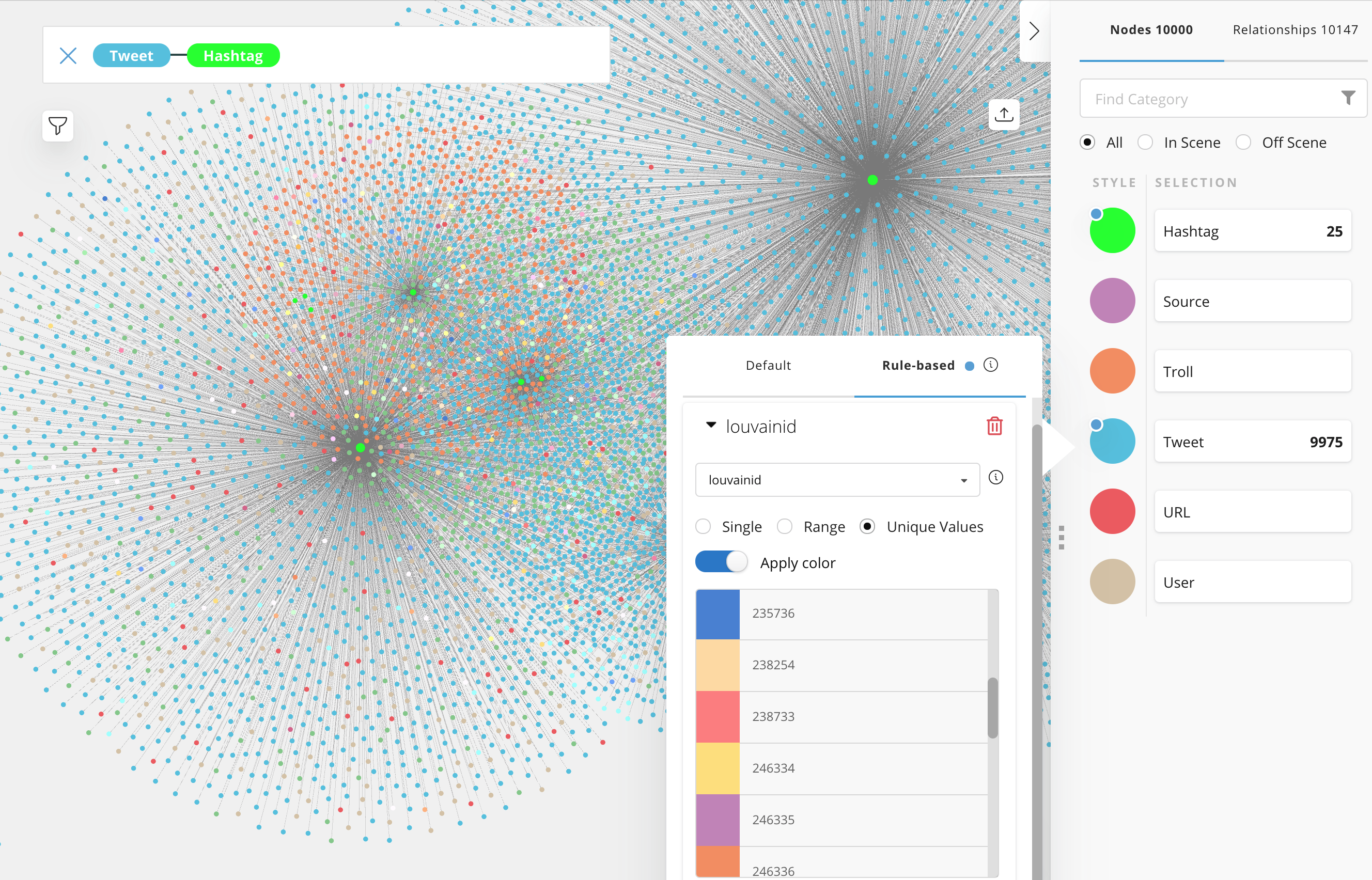
For data analysts and data scientists that need to quickly explore Neo4j graphs, Bloom is an off-the-shelf visualization tool with an intuitive experience meant for self-guided analysis. With Neo4j Bloom, practitioners can more easily explore their graphs, quickly prototype solutions, and better collaborate across different teams.
Developers can connect graph visualization into their existing applications with ease, and business users can view results of analyses and interact with specific parts of the graph for decision and action support.
Three years later, the long-awaited major release of Bloom 2.0 has arrived with some key feature updates we think you’ll find helpful in your graph data exploration.
- Scene Saving: Save multiple scenes, preserving all layout and styling details for later use
- Scene Sharing: Collaborate with colleagues by sharing a read-only scene
- Histogram: Easily apply styling rules and filters for your ad-hoc exploration workflows
- Improved SSO Capability: Enable SSO in your corporate environment
- Improved Editing Support: Leverage Bloom’s codeless interface to edit data ad-hoc
- And many more UI enhancements
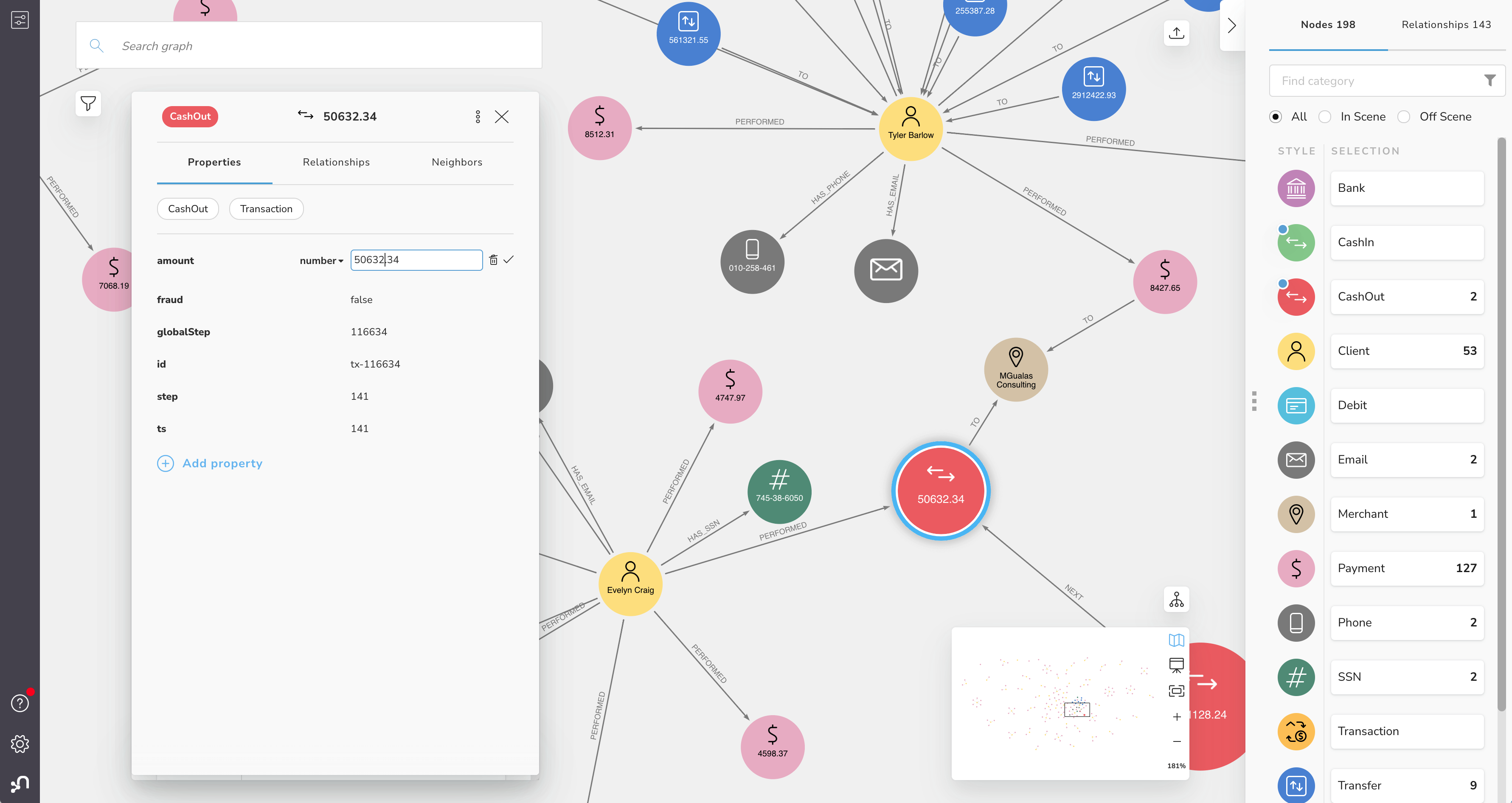
If you want to learn how you can take your graph data exploration to the next level by integrating Neo4j Bloom with your existing workflows, register for our upcoming webinar on January 13, 2022.
Americas
10:00 a.m. PT | 1:00 p.m. PT
Register Now
Europe
9:00 a.m. GMT | 10:00 a.m. CET
Register Now
Asia Pacific Broadcast
9:00 a.m. IST | 11:30 a.m. SGT/CST/HKT | 12:30 p.m. JST 2:30 p.m. AEDT
Register Now
How to Upgrade
- Users of Neo4j Desktop should automatically receive the update, or install the latest version of Bloom using the Graph Apps drawer.
- Users of the server plugin or a self-hosted web application can download the updates on our downloads page.
- Aura users should see the update appear automatically with a future Aura update.
We Want to Hear from You!
Catch a bug? Or maybe you have feedback/suggestions on how we can improve your user experience? We’re listening! Tell us what’s on your mind at canny.io.
Wish to Become a Bloom Co-Designer?
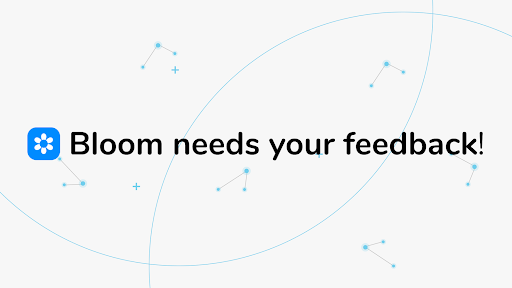
We’re interested in learning about how you use Bloom and sharing how we design an experience tailored for your needs. If you’re up for a conversation, sign up here.
As a bonus, enjoy a reward of $100, a charity donation, or a special community acknowledgment for your time.