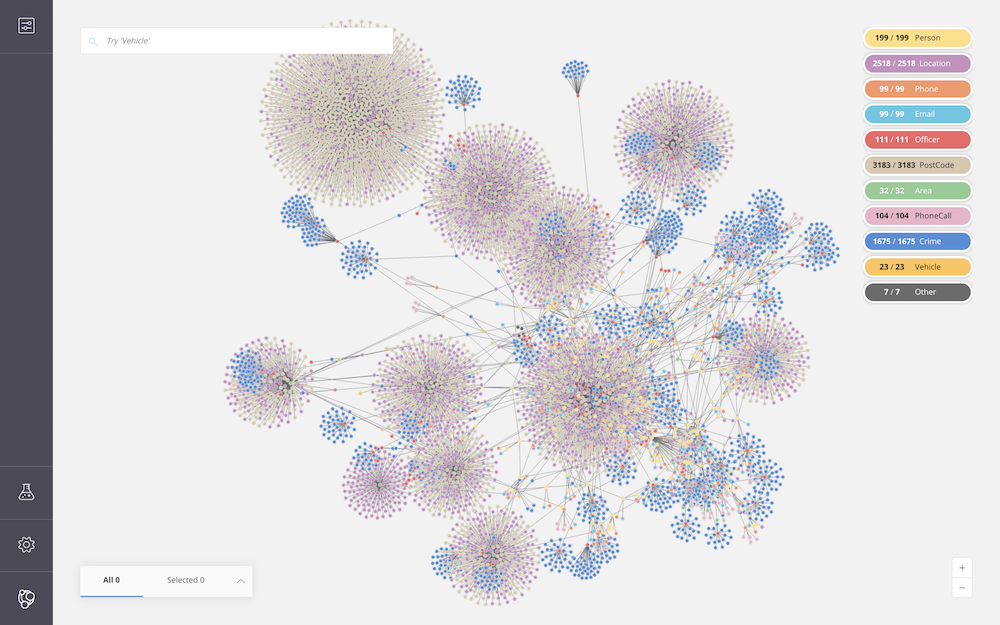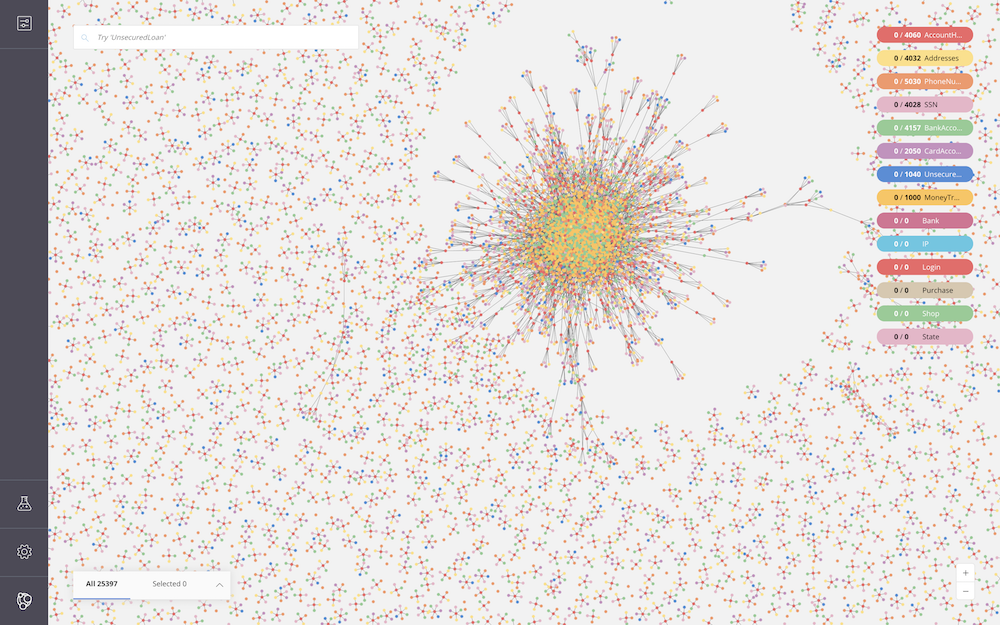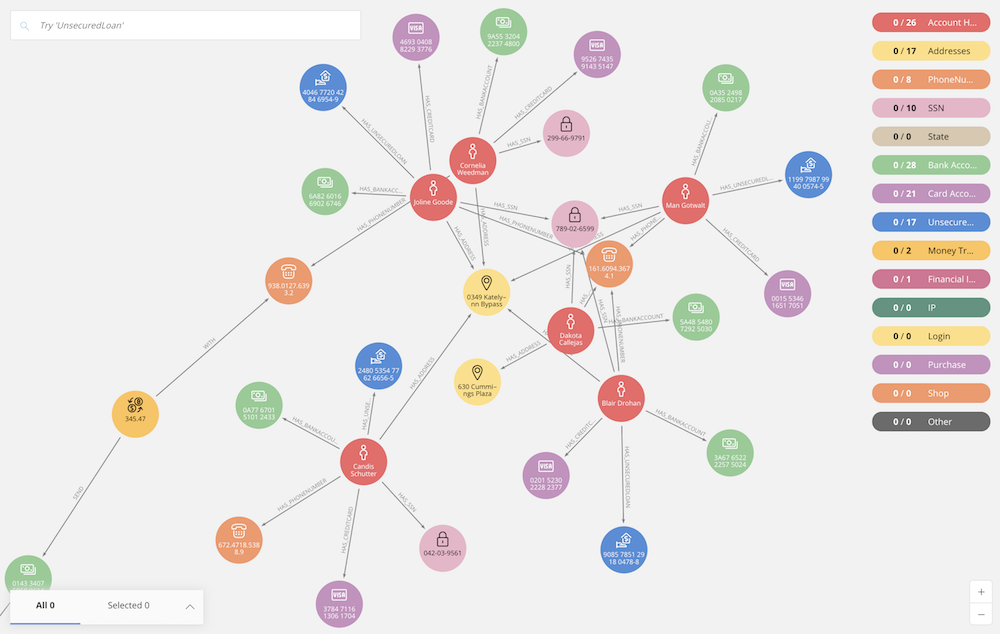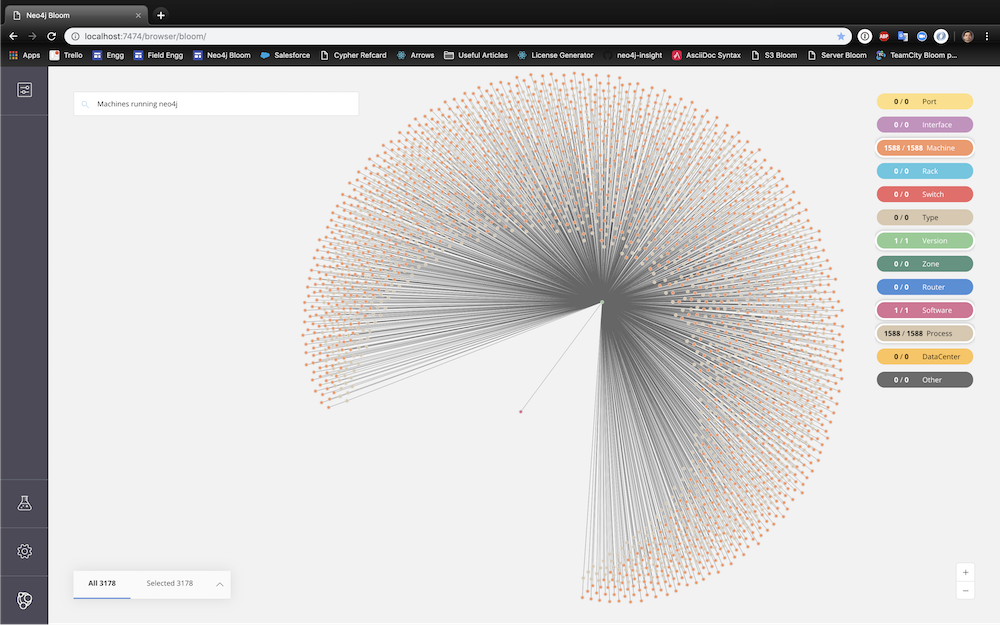Neo4j Bloom 1.1: Simple, Powerful & Team Ready [Release]

Director Product Management, End-User Applications
3 min read

We are thrilled to announce that Neo4j Bloom 1.1 is now available.
A graph data visualization of crime communications and their connections.
In case you missed the initial release announcement last year, Neo4j Bloom is a graph visualization tool to help project teams explore and understand their Neo4j graph. Bloom offers a codeless, natural language interface where users inspect, navigate and understand their graph data.
Bloom is ideal for non-technical and expert team members alike, and now it runs in an internet browser, making it easier than ever to reveal data connections across a project team.
Money transfers across all accounts of a financial institution visualized in Neo4j Bloom.
Release Overview
Neo4j Bloom 1.1 is designed to make graph exploration, sharing and collaboration easy for everyone. Today’s release allows administrators to set up role-based access to schema-like views of the graph called perspectives. A single graph database may have many perspectives, and Bloom now allows you to designate which perspectives are appropriate for different types of users in your organization.
Bloom helps users visualize graph traversals, reveals highly connected nodes and illustrates the relationships between different node types.
A graph visualization of a financial fraud investigation.
Simplicity for Business Users
Bloom democratizes graph data visualization for non-technical users. With a codeless search-to-story design, Bloom lets business users contribute to graph analytics and development teams in data-meaningful ways.
Users can explore their graph in its entirety with a full zoom out, or focus on a particular grab-only section of the graph. Right clicking on a selected node allows you to review and edit its relationships and properties, show only its adjacent nodes, or find the shortest path between two selected nodes.
The number of machines running Neo4j instances visualized as a graph in Neo4j Bloom.
Power for Advanced Neo4j Users
Veteran graphistas and advanced Neo4j users have plenty of powerful features to work with in the 1.1 release.
Neo4j Bloom allows technical users to create custom, reusable searches in using custom Cypher-based functions. These custom searches particularly help your non-technical colleagues with more complex queries unique to your dataset.
Technical users can now define new perspectives, assign icons and colors to node categories and edit node and relationship properties. They can also link to Bloom from external applications and launch a contextualized search.
Also of interest to technical users is that Bloom is available as a native graph app in Neo4j Desktop with automatic updates.
A data visualization of all the machines being managed within a particular data center.
Enterprise Readiness for Database Administrators
DBAs and operation teams will appreciate Bloom’s ease and security.
Installation is extremely straightforward, as administrators simply install the Bloom database plugin to each Neo4j Enterprise Edition database instance to be queried. Administrators fully control user authentication and role-based perspective security, all managed by Neo4j Database.
Bloom’s web application can be hosted on Neo4j’s built-in web server or on your own. Furthermore, administrators can now offer an internet browser-based interface to all users (currently supported for Chrome, Firefox and Edge).
Explore More with Neo4j Bloom
Dive further into Neo4j Bloom’s features and capabilities with the video playlist below.
Conclusion
Neo4j Bloom proves how much fun users have exploring their graph and finding the business value from their connected data.
Check out the official Bloom product page for more details on how to obtain a license for your team.