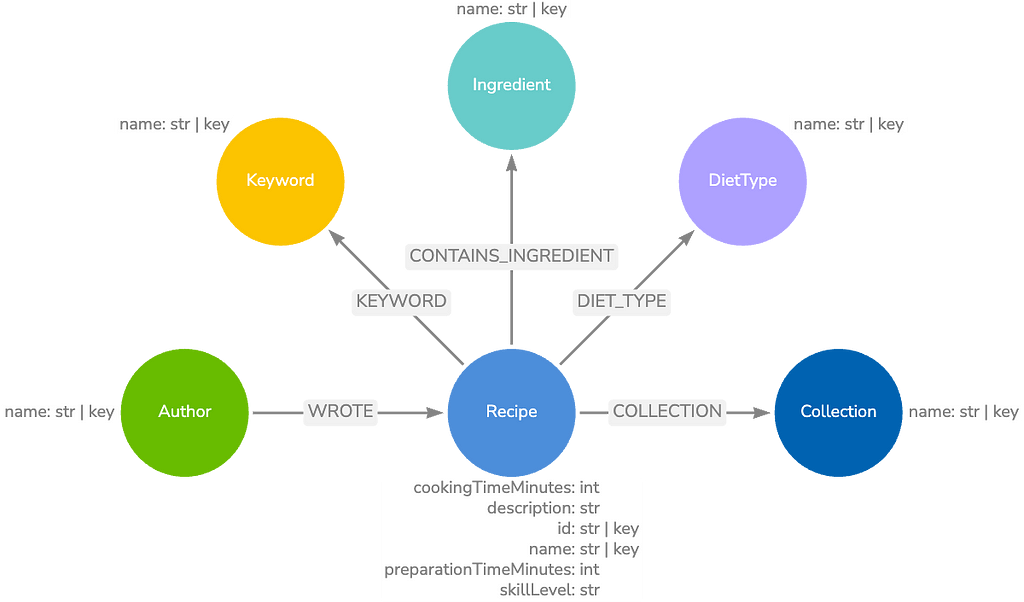Check Out the Newly Revamped Neo4j Administration Online Training Course

Senior Manager, Content, Neo4j
4 min read

It takes approximately one work day (or 8 hours) to complete training – and be proficient in – common administration tasks for a production deployment of Neo4j Enterprise Edition.
This training course was originally based on Neo4j 3.3, and so, got a much-needed update that better reflects how to manage and configure clustering, security and logging in Neo4j 3.5.
This free Neo4j training course is here to help you get started with common administration tasks. But this course also gives you the basics of managing a Neo4j instance and how to perform both offline and online backups. You’ll also learn how to use Cypher-shell utility for accessing the graph database from a terminal.
Elaine Rosenberg is Neo4j’s Principal Curriculum Developer and has over 25 years’ experience developing technical training for a variety of database platforms. It was her task to bring much-needed updates to the Neo4j Administration online training course.
I asked Elaine to fill us in on what she’s been up to:
What were some indications it was time to revamp the Neo4j Administration online training course?
The previous course was written for Neo4j 3.3. It included content that enabled students to learn about deployment, but it also used terminology that is now deprecated in the product (such as high availability).
Changes have been made in Neo4j 3.5 with how to manage and configure clustering, security and logging.
What are some of the biggest changes to this training course?
Besides the updates to make it compatible with Neo4j 3.5, its focus is for administrators of the Enterprise Edition of Neo4j.
There are many more hands-on exercises for the students. With the addition of Docker containers, the students now have the experience of truly managing Causal Cluster in Neo4j.
What benefits do these changes hold for people taking this course?
This course focuses on the tasks that an administrator would need to do to manage an application that is deployed as Neo4j instances, whether or not clusters are used.
It takes them through basic Neo4j instance and database management, but also how to configure Causal Clusters, some important security configuration settings for a deployed application, as well as how to monitor a Neo4j instance.
If you could highlight one thing about the updated administration course that a student would benefit from knowing beforehand, what would it be?
The course’s hands-on exercises can be done on Linux, OS X, or Windows. It is expected that the student is highly proficient with many of the OS level commands for their particular platform such as changing ownership of files, killing processes and using commands such a curl or wget to retrieve resources from the Internet.
All of the instructions and screen captures for the hands-on exercises are using Debian. If the student’s platform is one other than Debian, they must be able to perform the tasks on their own platform.
What’s one good reason why someone should not skip over this administration course?
If you are responsible for deploying and managing a Neo4j application, you must understand the best practices for Neo4j Administration which is what you learn in this course.
Thanks so much, Elaine. Still need more info before you’re ready to dive into the online training? We’ve got you covered:
Neo4j Administration Online Training – Course Description
This course introduces you to the common administration tasks for production deployment of Neo4j Enterprise Edition. You will learn by performing 26 hands-on exercises.
First, you’ll learn about what Neo4j is, and then learn about the various architectures where Neo4j is used, as well as the versions and editions of Neo4j where you install Neo4j Enterprise Edition.
Next, you learn the basics of managing a Neo4j instance (database) and how to perform both offline and online backups, as well using Cypher-shell utility for accessing the database from a terminal.
You will also learn how to manage plugins to be used by the Neo4j instance and how to load a database using the import tool. From there, you’ll learn how to manage cluster for Neo4j Deployment.
Once those fundamentals are established, you’ll be introduced to how to manage security for a Neo4j instance, including user authentication and authorization, as well as using SSL for data-in-transit.
Finally, you’ll learn how to monitor activity for a Neo4j instance and how to manage logging for the instance.
After taking this course, you’ll be able to:
- Download a specific Neo4j version and determine which deployment to use.
- Start a Neo4j instance and stop the Neo4j instance.
- Copy and modify locations, check consistency, create scripts, manage plugins and perform an online backup of a Neo4j database.
- Configure ports used by the Neo4j instance.
- Create a database with the import tool.
- Configure and use a cluster, seed a cluster with data, monitor and manage core servers as well as read replica servers in the cluster and back up a cluster.
- Configure a Neo4j instance to use LDAP as the authentication provider.
- Monitor queries, transactions, connections and memory usage.
- Manage log files and the collection of Neo4j metrics.
- Use JMX queries.