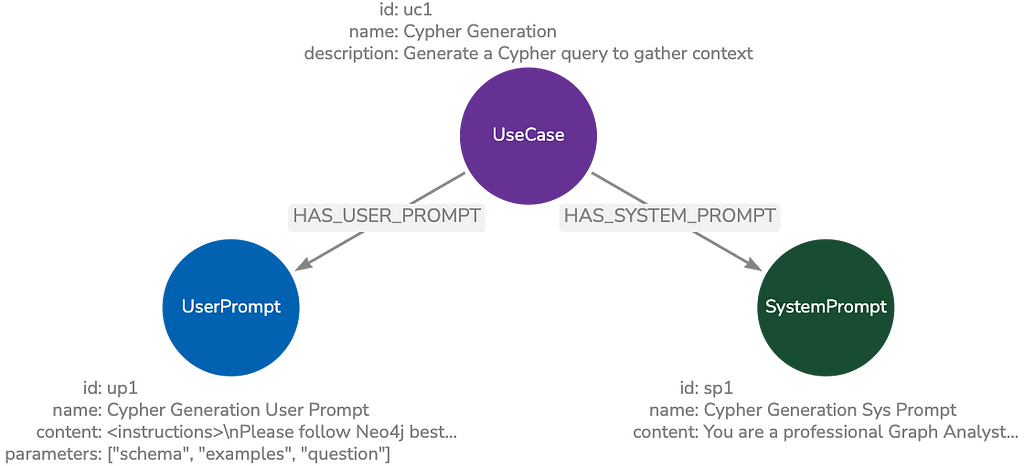Upload Your Last.fm Data to Neo4j with RNeo4j and the Transactional Endpoint

Data Scientist
6 min read

Upload Your Last.fm Data to Neo4j with RNeo4j and the Transactional Endpoint
Written by Nicole White, originally posted on her blog.
Recently I’ve had several people ask how they can use RNeo4j to import data that they have stored either in a CSV file or R data object. The example I have in the documentation uses a very small data frame, but more realistically you’ll have a data frame with several thousand rows. In that case, you’ll want to upload the data in blocks through the transactional endpoint, which I demo here.
It should be noted that this method will never be faster than LOAD CSV or the lightning-fast batch importer. But LOAD CSV has its issues, and the batch importer requires quite a lot of data pre-processing before it can be used. For modest datasets (< 1,000,000 rows), I find uploading through RNeo4j the quickest way for me to get up and running.
Data Collection
Last.fm is a service that keeps track of your music listening history. Each track you play and that Last.fm records is called a “scrobble.” I wrote an R script that calls the Last.fm API to collect all of a user’s scrobble history and write it to a CSV file. I did this for myself along with my friends Julian and Aaron. If you want to do this yourself, you’ll need to get your own API key from Last.fm. Just overwrite API_KEYwith your API key and pass your Last.fm username to get_scrobbles(). For the following, I use Last.fm’s User.getRecentTracks endpoint to iterate through a user’s entire scrobble history.
# Don't run this while currently scrobbling.
# The now-playing track will not have a timestamp, which'll mess everything up.
options(stringsAsFactors = F)
library(RCurl)
library(jsonlite)
library(dplyr)
# REST API things.
REST_URL = "https://ws.audioscrobbler.com/2.0/"
API_KEY = Sys.getenv('LASTFM_KEY')
# Function for getting scrobble history and writing to csv.
get_scrobbles <- function(user) {
# Convert JSON to data frame.
clean <- function(json) {
data = fromJSON(json)
data = data$recenttracks$track
data = data.frame(user = user,
track = data$name,
artist = data$artist$'#text',
date = data$date$'#text',
timestamp = data$date$uts)
return(data)
}
# Start with the timestamp of the current time.
max_unix = as.numeric(strftime(as.POSIXct(Sys.time()), '%s'))
data = data.frame()
# Work backward through user's scrobble history.
repeat{
json = getForm(REST_URL,
method = "user.getrecenttracks",
user = user,
api_key = API_KEY,
limit = 200,
to = max_unix,
format = "json")
new_data = try(clean(json), silent = T)
# There will be an error in clean() if no additional data is returned.
if(class(new_data) == "try-error") {
print("All scrobbles found.")
break
}
# Append new data.
data = rbind(data, new_data)
print(paste(nrow(new_data), "scrobbles added for a total of", nrow(data), "scrobbles."))
# Update max timestamp to get next 200 scrobbles.
max_unix = min(new_data$timestamp)
}
# Reorder scrobbles by timestamp ascending.
data = arrange(data, timestamp)
# Write to csv.
write.csv(data, file = paste(Sys.Date(), user, 'scrobbles.csv', sep = "_"), row.names = F)
}
# Get scrobble history for me and my friends.
get_scrobbles("nmwhite0131")
get_scrobbles("smooligans")
get_scrobbles("aaronsrun")
Data Model
Before I begin uploading, I need to come up with a data model. I’ve decided that I want to keep the scrobbles in a linked list so I can ask cool questions about the order in which I and my friends listen to music.
Initial Data Upload
First I’ll get all the CSV files into a data frame:
csvs = list.files(pattern = "*.csv")
data = data.frame()
for(i in 1:length(csvs)) {
new_data = read.csv(csvs[i])
data = rbind(data, new_data)
}
The following summarizes the contents of this data frame:
> nrow(data)
[1] 40214
> names(data)
[1] "user" "track" "artist" "date" "timestamp"
Now I’ll add some uniqueness constraints and define the Cypher query that will create the graph:
# Connect to graph db and add uniqueness constraints.
library(RNeo4j)
graph = startGraph("https://localhost:7474/db/data/")
addConstraint(graph, "User", "username")
addConstraint(graph, "Artist", "name")
# Define import query.
query = "
CREATE (scrobble:Scrobble {date:{date},timestamp:TOINT({timestamp})})
MERGE (user:User {username:{user}})
MERGE (artist:Artist {name:{artist}})
MERGE (track:Track {name:{track},artist:{artist}})
MERGE (user)-[:SCROBBLED]->(scrobble)
MERGE (scrobble)-[:PLAYED]->(track)
MERGE (track)-[:SUNG_BY]->(artist)
WITH user, scrobble
MATCH (user)-[:SCROBBLED]->(prev:Scrobble)
WHERE prev.timestamp < scrobble.timestamp AND NOT((prev)-[:NEXT]->(:Scrobble))
MERGE (prev)-[:NEXT]->(scrobble)
"
The latter portion of the import query is managing the linked list. For every new scrobble (or row in the data frame), the query finds the user’s most previous scrobble and appends the current scrobble to the end of the linked list.
Finally, I’ll iterate through my data frame in blocks of 1,000 rows and use the transactional endpoint to upload my data:
# Start initial transaction.
tx = newTransaction(graph)
for (i in 1:nrow(data)) {
# Upload in blocks of 1000.
if(i %% 1000 == 0) {
# Commit current transaction.
commit(tx)
print(paste("Batch", i / 1000, "committed."))
# Open new transaction.
tx = newTransaction(graph)
}
# Append paramaterized Cypher query to transaction.
appendCypher(tx,
query,
date = data$date[i],
timestamp = data$timestamp[i],
user = data$user[i],
artist = data$artist[i],
track = data$track[i])
}
# Commit last transaction.
commit(tx)
print("Last batch committed.")
print("All done!")
After starting the script above, I warmed up some Bagel Bites and made myself a drink. By the time I got back to my computer, I had a graph database waiting for me! I can confirm the data was uploaded by testing a query:
# Get my 5 most recent scrobbles.
query = "
MATCH (:User {username:'nmwhite0131'})-[:SCROBBLED]->(last:Scrobble),
recent = (:Scrobble)-[:NEXT*4]->(last)
WHERE NOT ((last)-[:NEXT]->(:Scrobble))
WITH NODES(recent) AS scrobbles
UNWIND scrobbles AS s
MATCH (s)-[:PLAYED]->(t:Track)-[:SUNG_BY]->(a:Artist)
RETURN s.date, t.name, a.name
"
> cypher(graph, query)
s.date t.name a.name
1 24 Sep 2014, 21:57 Easy Saycet
2 24 Sep 2014, 22:01 Bruyère Saycet
3 24 Sep 2014, 22:05 Opal Saycet
4 24 Sep 2014, 22:08 Her Movie Saycet
5 24 Sep 2014, 22:12 We Walk Fast Saycet
Update the Database
After I created this database, I decided I wanted to add genre information for the artists. I found the Artist.getTopTags endpoint, which returns a list of top user-applied tags for the given artist. For the tag with the highest count, I’ll update the artist nodes currently in the database with the following:
This update will be pretty simple. I need to:
- Get a list of distinct artist names currently in my database.
- Pass each of these artist names to the Artist.getTopTags endpoint.
- Create an
(:Artist)-[:MEMBER_OF]->(:Genre)relationship for the top tag (the tag with the highest count).
To get a list of artist names, I’ll use getLabeledNodes to get all artist nodes and thensapply over that list to extract the name property:
# Get list of artist names.
artists = getLabeledNodes(graph, "Artist")
artists = sapply(artists, function(a) a$name)
There are only 1,677 artists in the database:
> length(artists)
[1] 1677
Again I’ll use the transactional endpoint to upload this data:
# Define import query.
query = "
MATCH (artist:Artist {name:{artist}})
MERGE (genre:Genre {name:UPPER({genre})})
MERGE (artist)-[:MEMBER_OF]->(genre)
"
# Open initial transaction.
tx = newTransaction(graph)
for(i in 1:length(artists)) {
# Upload in blocks of 100.
if(i %% 100 == 0) {
# Commit current transaction.
commit(tx)
# Open new transaction.
tx = newTransaction(graph)
}
json = getForm(REST_URL,
method = "artist.gettoptags",
artist = artists[i],
api_key = API_KEY,
format = "json")
genre = fromJSON(json)$toptags$tag$name[1]
if(!is.null(genre)) {
appendCypher(tx, query, artist = artists[i], genre = genre)
}
}
# Commit last transaction.
commit(tx)
And now I have a database of the following structure:
> summary(graph)
This To That
1 Scrobble PLAYED Track
2 Scrobble NEXT Scrobble
3 User SCROBBLED Scrobble
4 Artist MEMBER_OF Genre
5 Track SUNG_BY Artist
Here’s a snapshot from the browser showing an instance where me and my friend Julian listened to two tracks in the same order:
You can view all the code for this project here. In my next series of posts, I’ll explore this dataset within R. This will include some plotting and predictive modeling.
Want to learn more about graph databases? Click below to get your free copy of O’Reilly’s Graph Databases ebook and discover how to use graph technologies for your application today.