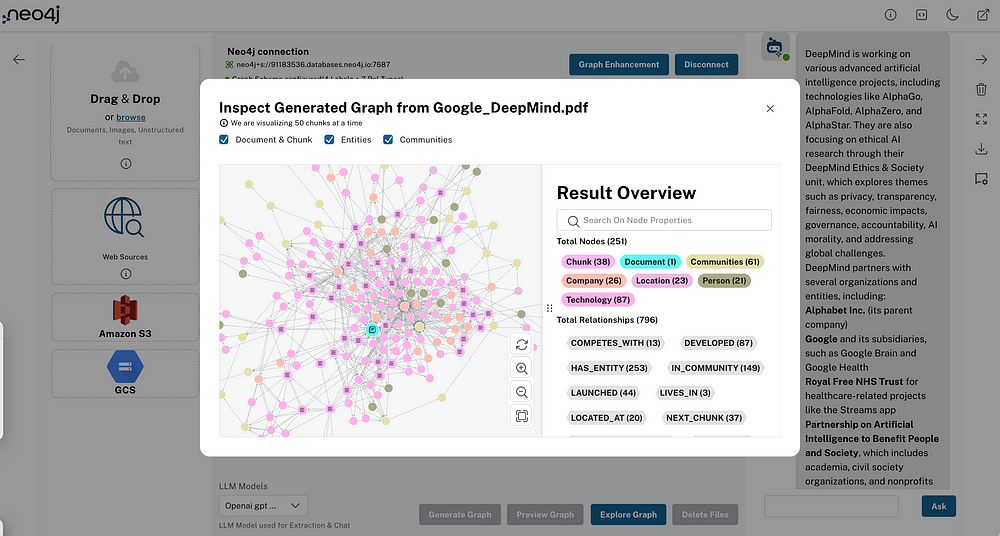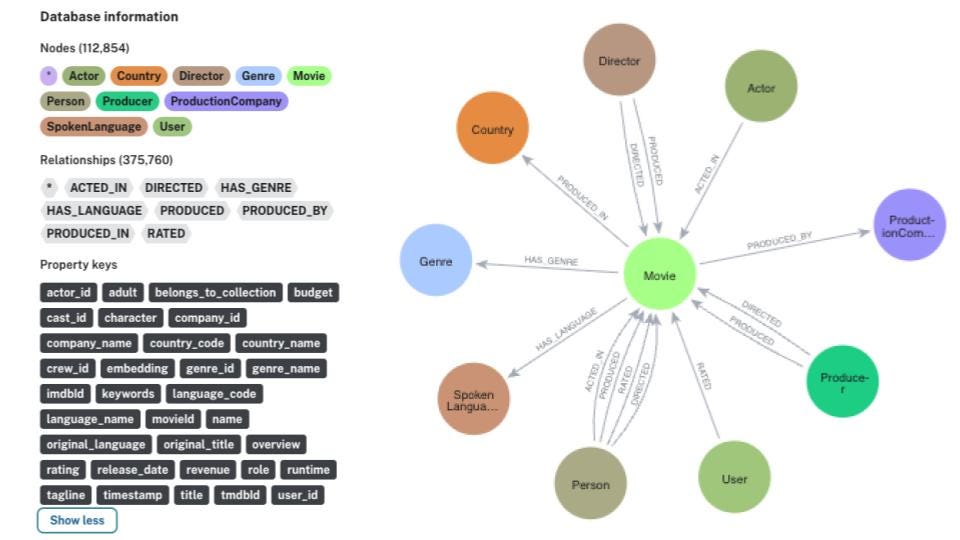Data Loading Into Neo4j : What’s New in Data Importer?

Product Marketing – UserTools
3 min read

Neo4j Data Importer is the no-code approach to loading your flat file data into Neo4j, and it’s come a long way since its beta debut in March 2022.
In our last update on Neo4j Data Importer, we introduced a new feature called Preview, which lets you, as the name suggests, preview your data model and ensure you have the correct mapping details before doing a full import.
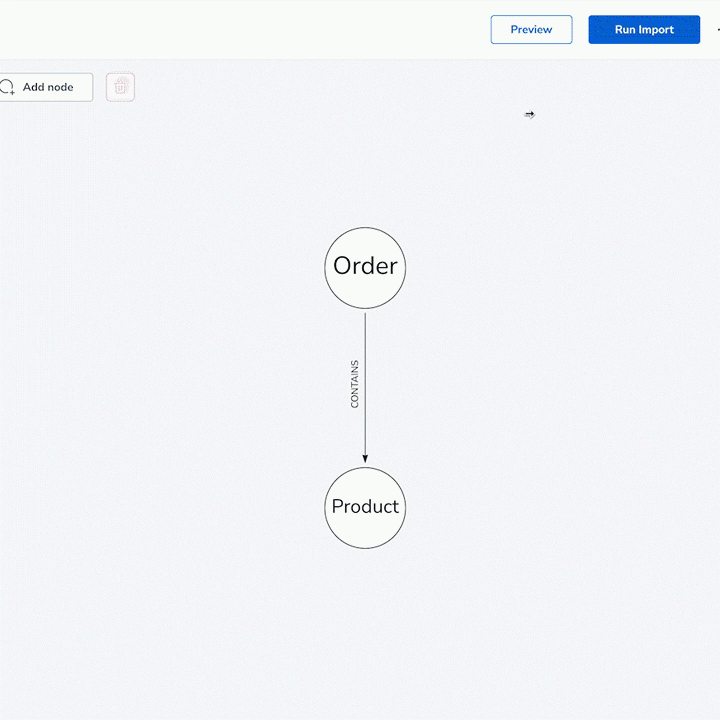
Check out the feature blog here. Super handy, and it helps reduce potential errors while loading the data to Neo4j.
In this edition of What’s New in Data Importer, we’ll demonstrate some improvements that make importing your flat file types into Neo4j easier. Let’s jump in.

First is the ability to detect Datatypes from your flat file data auto✨magically.
That’s right – we’re going full-blown Harry Potter over here.
Data Importer will scan the first few rows of each file to assign what it thinks the correct datatype should be. But don’t worry – if you think something’s out of whack, simply select the correct datatype from the available drop-down menu.
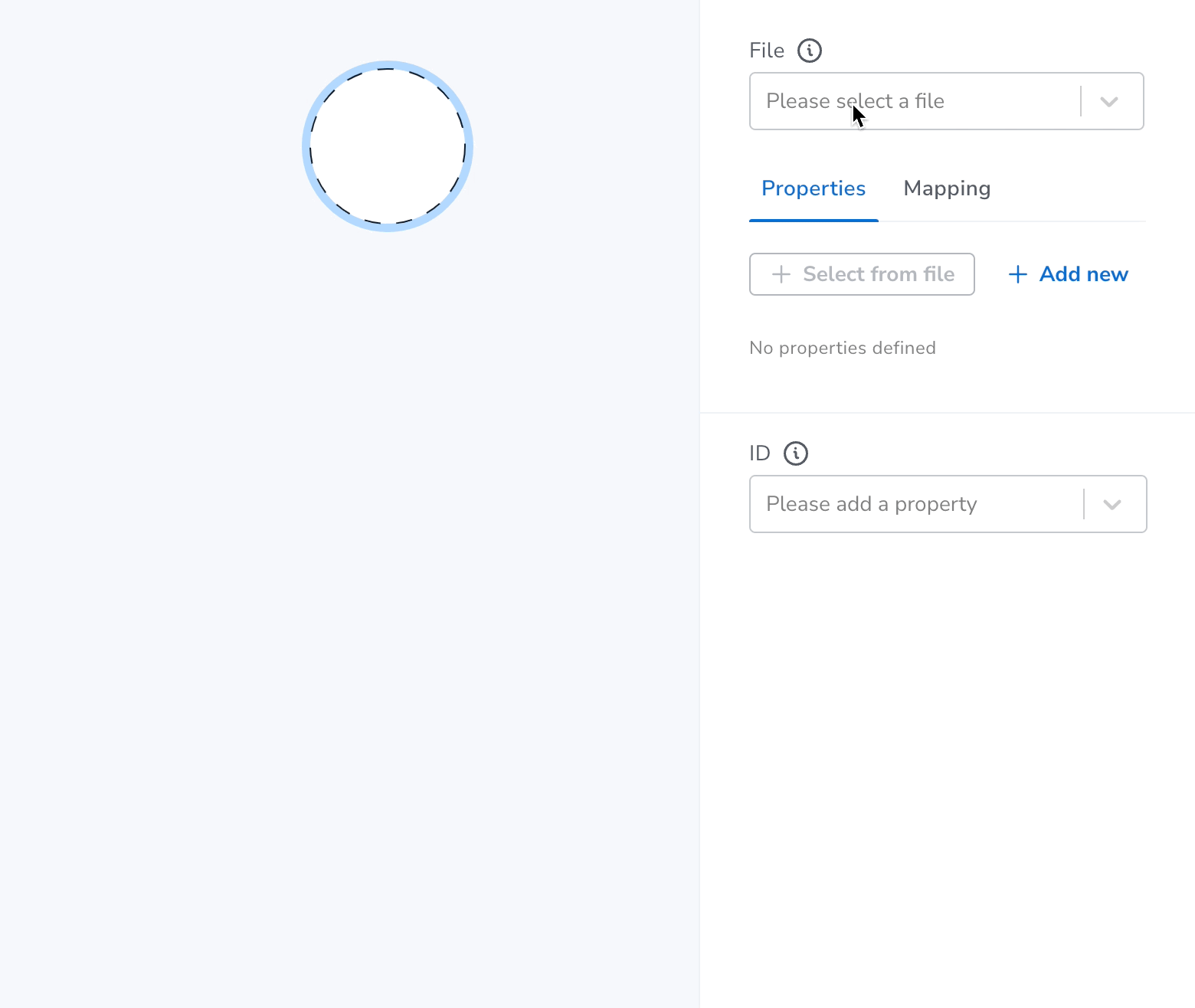
Second, and speaking of datatypes…
Data Importer now supports the DateTime datatype, which is designed to automatically detect the appropriate date format and assign this to your data property.
Behind the scenes, we achieve this by using JavaScript’s lenient date parsing, which takes a best guess at how to parse the string.
But there’s one caveat — there are certain limitations, where specific date formats could potentially lead to undesired results.
To really ensure that DateTime datatypes are always handled correctly in Data Importer, the date time time string should be formatted in accordance with
ISO 8601 :YYYY-MM-DDTHH:mm:ss.sssZ
And third, Houston, we have a problem… with the file.
Ever run into an issue while importing your data, and you weren’t sure why? Well, one probable cause could be that the file you’re working with has a missing column name associated with the data, or there could be duplicated column name(s), confusing the load progress.
Now, you’ll be alerted when you pull in a data file with suggestions on how to remedy the potential issue.
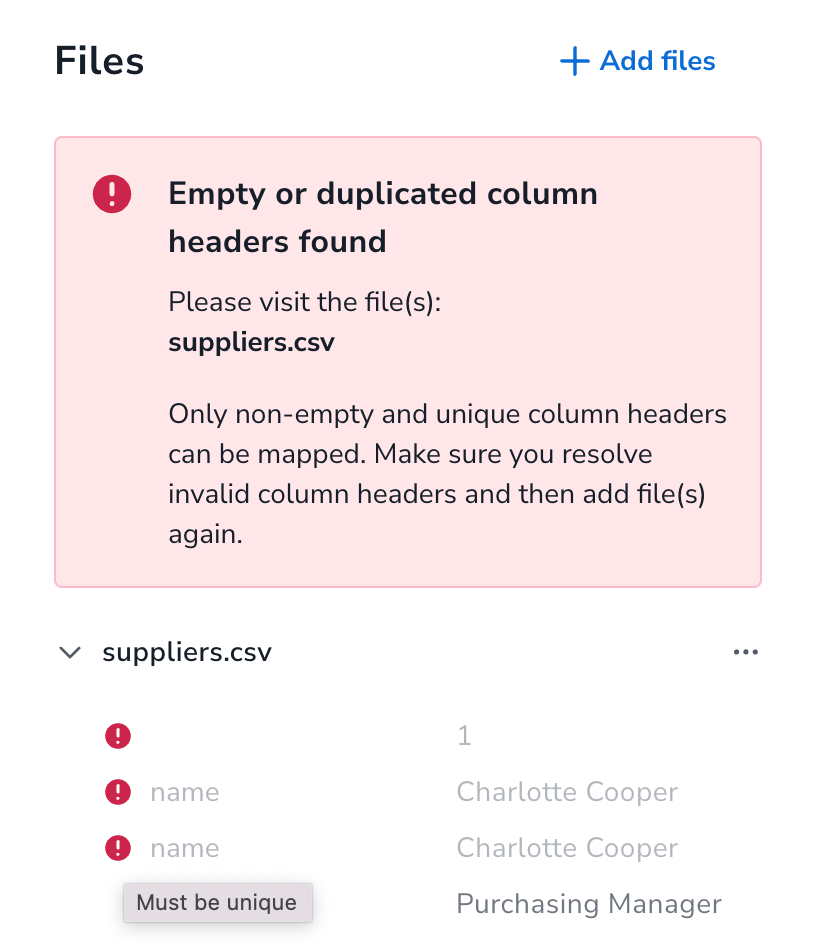
That wraps up all of the new features in Data Importer so far.
One quick shoutout: our awesome colleague and Developer Education lead, Adam Cowley, demonstrates in under a minute how he imported 18MB of football (or soccer, depending on where you’re from) data into Neo4j using Data Importer.
18MB of Football data from Transfermarkt, 6 CSV files, 1.1M nodes including 800 clubs, 58k games and almost 50k players mapped and imported into Neo4j in 10 minutes without writing a single line of code.
You can check out the Data Importer at https://t.co/TRh4UYQB4V#neo4j pic.twitter.com/xbmnGBlpOF
— Adam Cowley (@adamcowley) October 21, 2022
To start importing your data into Neo4j, sign up for a Neo4j Aura account, our fully-managed cloud service offering, and you’ll be up and running with graph databases in no time.
Also, you’ll have a completely FREE Neo4j instance upon sign-up for the rest of your life.
For feedback and feature requests, please let us know here.
Data Loading Into Neo4j — What’s New in Data Importer? was originally published in Neo4j Developer Blog on Medium, where people are continuing the conversation by highlighting and responding to this story.