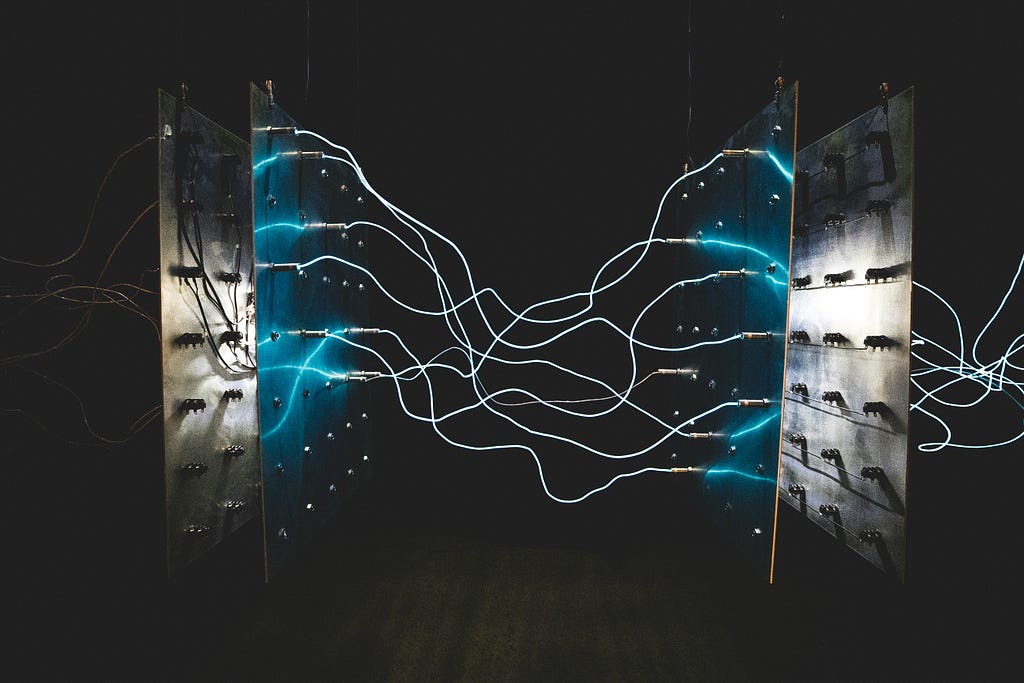If you are a seasoned Neo4j user, you may already know about GraphAcademy, Neo4j’s free, self-paced, hands-on online training platform. We offer a wide range of courses completely free of charge, teaching everything from Neo4j Fundamentals to how to develop software that connects to Neo4j.
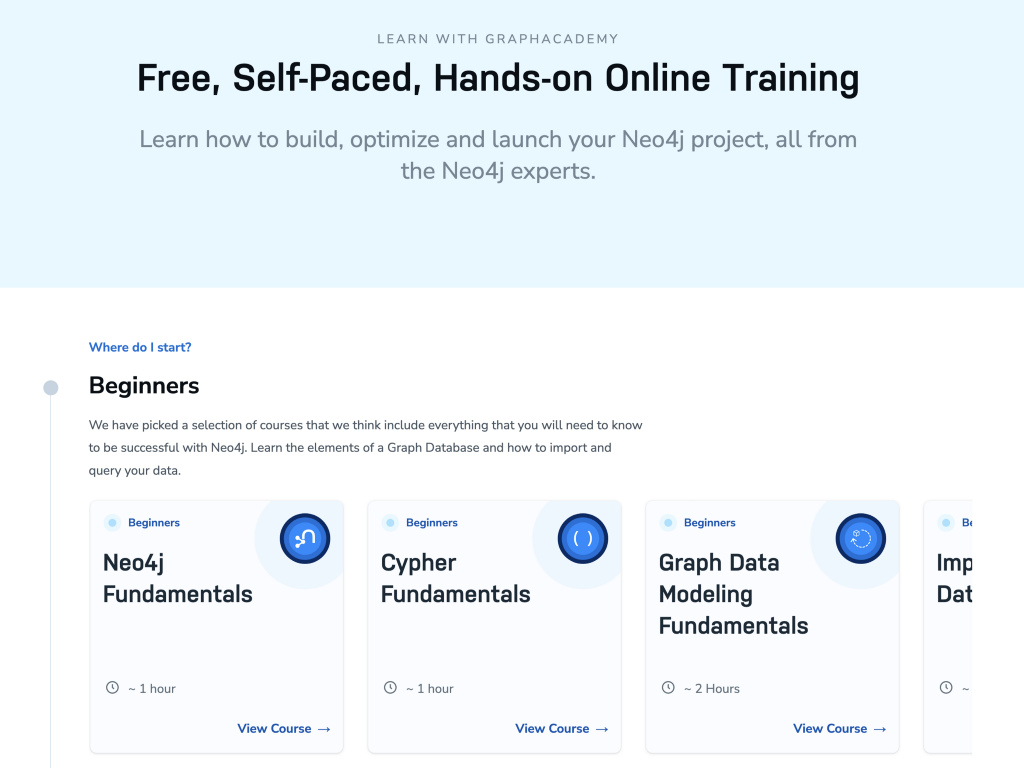
In the past few weeks, we have released the brand new Building Neo4j Applications with TypeScript course. The course aims to teach you how to interact with Neo4j using TypeScript — teaching you everything you need to know to use the Neo4j JavaScript driver effectively in your TypeScript project.
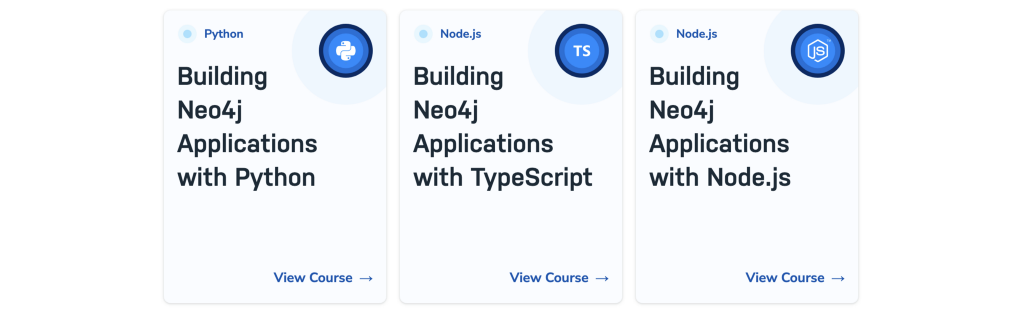
How Is It Different From the Node.js Course?
This course takes a slightly different format from the other Developer courses on GraphAcademy in that the aim is not to build a working API. Instead, the course focuses on using Neo4j & TypeScript together.
The course is much shorter and should take around two hours to complete. If you fancy a challenge, you could try and complete it within your lunch break!
Online-only Challenges
The course features three challenges that must be completed within an online IDE provided by GitPod.
You don’t need to install software or download a repository to complete the course. Instead, simply log in with your GitHub, GitLab, or Bitbucket account, and the repository will be set up for you.
All the necessary configuration is passed along as environment variables so you can get going immediately.
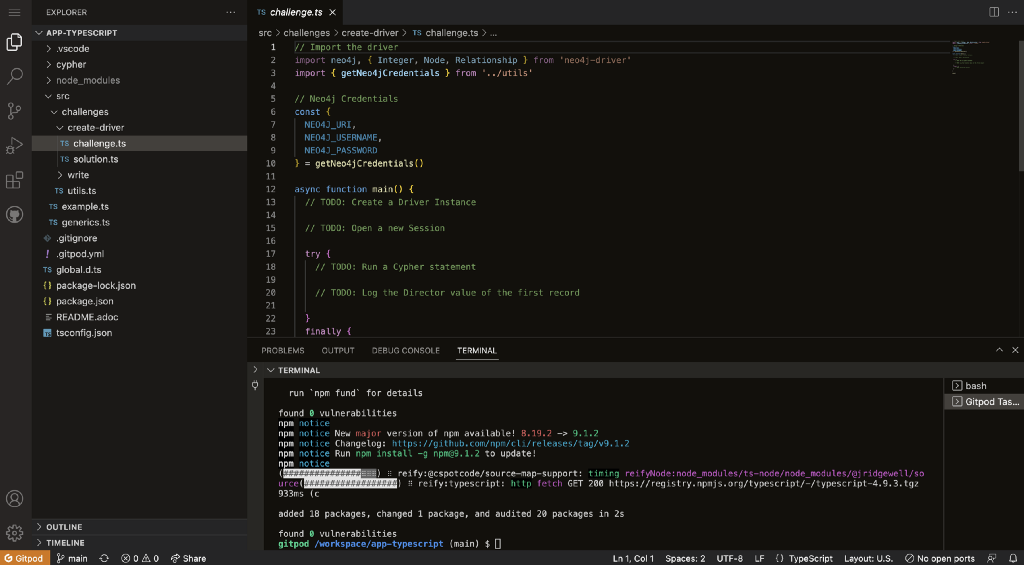
You are still asked to execute a Cypher statement against a Neo4j Sandbox instance to pass the challenges. The Sandbox instance is created for you when you enroll in the course.
Table of Contents
- Installation — Instructions for installing the dependency and creating a new Driver instance to share across your project.
- Creating a Driver Instance — A code challenge where you must create a driver instance and execute a Cypher query to find a value from the database.
- Read and Write Transactions — How to execute a Cypher statement against a Neo4j database.
- Reading Data from Neo4j — A quiz where you must complete a code block to read data from Neo4j.
- Writing Data to Neo4j — A code challenge where you must create a new Node and Relationship in a Neo4j Sandbox instance.
- The Neo4j Type System — Information on the Neo4j type system and any considerations you need to make when working with these values in TypeScript
- Type Checking — Information on how to use TypeScript generics to trigger type checking by the TypeScript interpreter.
Take the Course Now
You can enroll now by heading to the Neo4j & TypeScript course on GraphAcademy and clicking Enroll Now.

If you fancy a more considerable challenge, you can take the Building Neo4j Applications with Node.js course, which has also been recently revamped to use Gitpod IDE to complete the code challenges.
You can contact me on Twitter or use the feedback widgets on each page if you have any comments or feedback.
Introducing the Building Neo4j Application with TypeScript on GraphAcademy was originally published in Neo4j Developer Blog on Medium, where people are continuing the conversation by highlighting and responding to this story.