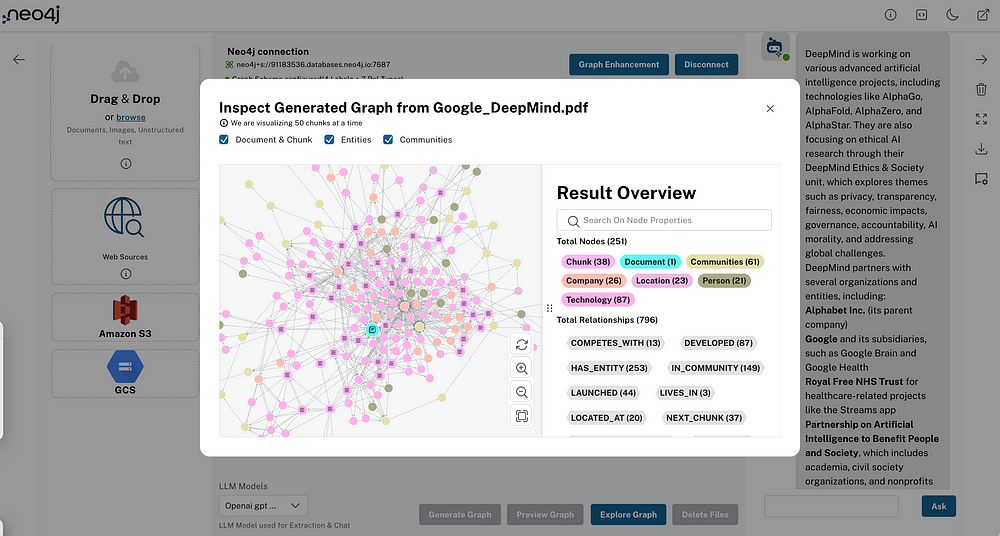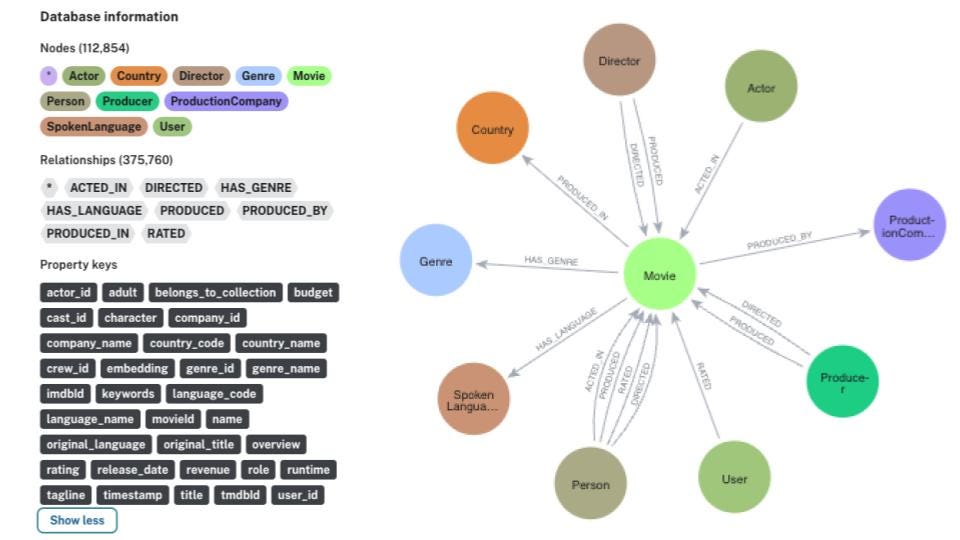As we’re nearly at the end of February, it’s a belated Happy New Year from the Neo4j DevTools teams, but we’re pleased to be bringing you our first releases of the year.
In this update we’ve got the beta launch of Neo4j Data Importer and new productivity features for Neo4j Browser.
? Announcing Data Importer (Beta) ?
For users new to Neo4j — or those completely new to graph — it can be hard to know where to start when it comes to loading data.
Neo4j has many capable data load options, whether it be the versatile LOAD CSV cypher command for online import, APOC procedures for other formats, or neo4j-admin import to rapidly bootstrap a full database. These tools, as capable as they are, come with a learning curve that can get in the way when you’re just starting out.
To address this need, we’re launching Neo4j Data Importer, a small but capable no-code UI for loading flat file data into your Neo4j databases. Today it provides:
- Support for flat-file inputs (CSV, TSV) in the region of 1 million total rows equivalent*
- The ability to sketch out a graph model and map your input data to its structure and properties
- Loads into any Neo4j database reachable from your machine
- Data is only kept in your web browser; the tool doesn’t use a server side component
*No upper limit is enforced, but larger loads will take longer and rely on a reliable network connection to your database.
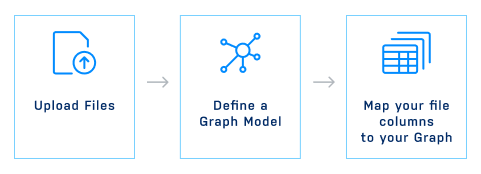
Data Importer is not designed to replace ETL tools or handle production loads, but our focus is on getting your 2-dimensional data files into a graph quickly, so you can realize their full potential.
It’s available now in AuraDB. Get your free AuraDB instance now if you haven’t already and find Data Importer in the “Open with” menu for your database.
For self-hosted installs, Data Importer is also available at https://data-importer.graphapp.io for non-certificate-secured Neo4j instances.
A brief introduction to Data Importer is also available in the product, or you can watch it here to get a feel for what you can do. You can also learn more about how to use the import tool at this GraphAcademy course.
Once you’ve checked it out, we welcome your feedback via the feedback page in the product header, or you can go straight there.
Feature Requests | Neo4j Data Importer
Neo4j Browser
New zoom controls and interactions
One of the most upvoted features on our feedback page for Neo4j Browser is the ability to use scroll interactions to zoom in-and-out of the graph visualization, providing an alternative to the simple zoom buttons.
With this release, you’ll now be able to use trackpad zoom gestures or a scroll wheel with a modifier key to zoom in and out of the visualization. On Mac you can trigger zoom with ⌘ + scroll and on Windows and Linux ctrl + scroll. The modifier is required in the normal Browser view so we don’t interfere with page scrolling, but in full screen the modifier key isn’t required.
We’ve also added a handy fit-to-screen feature (underneath the zoom buttons) so that you can instantly fit all nodes into the view — handy when you’re looking to see all your query results on screen at once.
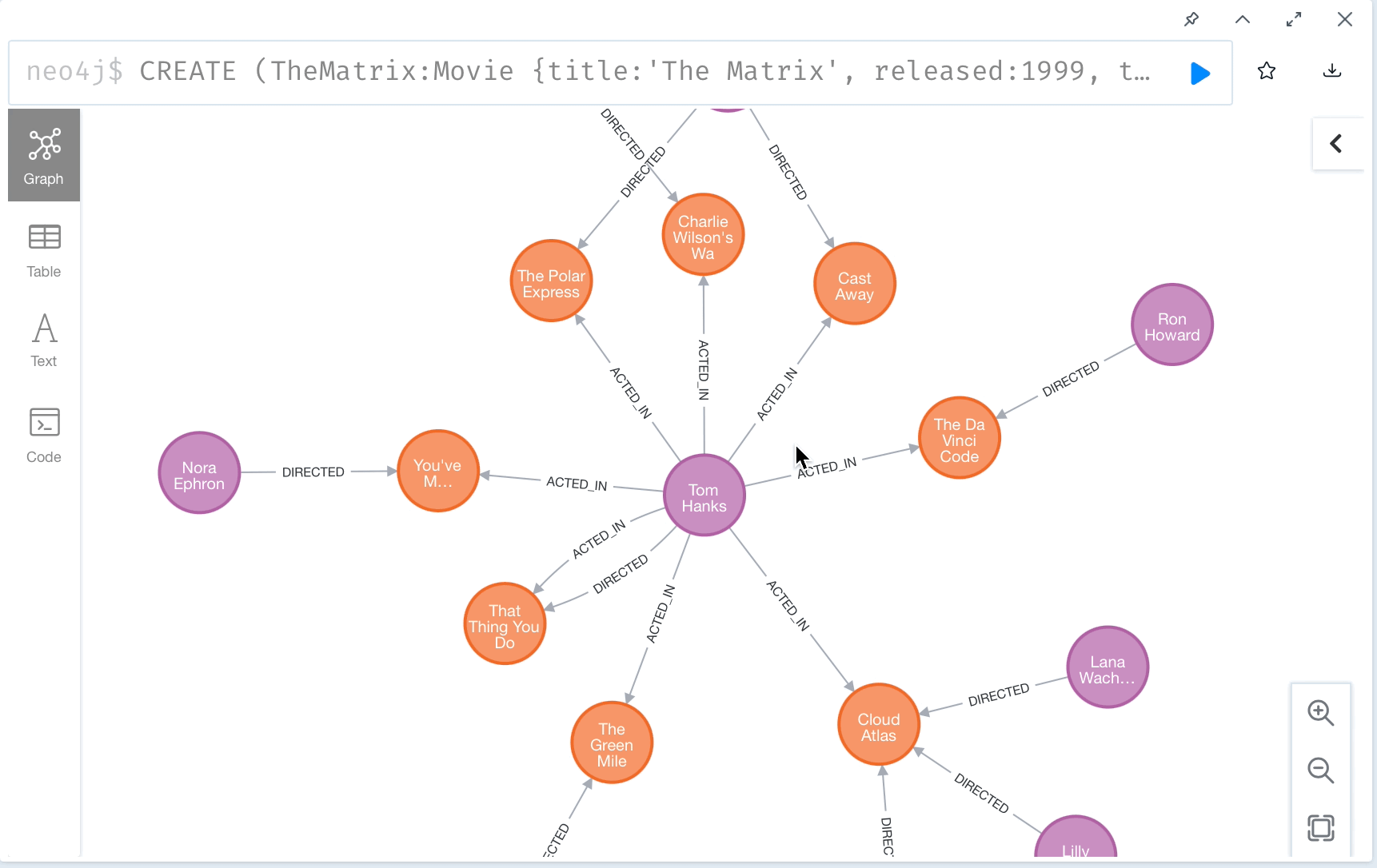
We hope you’ll find these two small improvements make working with the graph visualization much more convenient and fun.
Updated visualization library
We’ve made some under the hood upgrades to the d3 visualization library that powers the Browser visualization. You shouldn’t see many differences in the overall layout and interactions, but should find the layouts stabilizes more quickly and have slightly smoother interactions on larger result graphs. Do let us know if you have any comments on our feedback page.

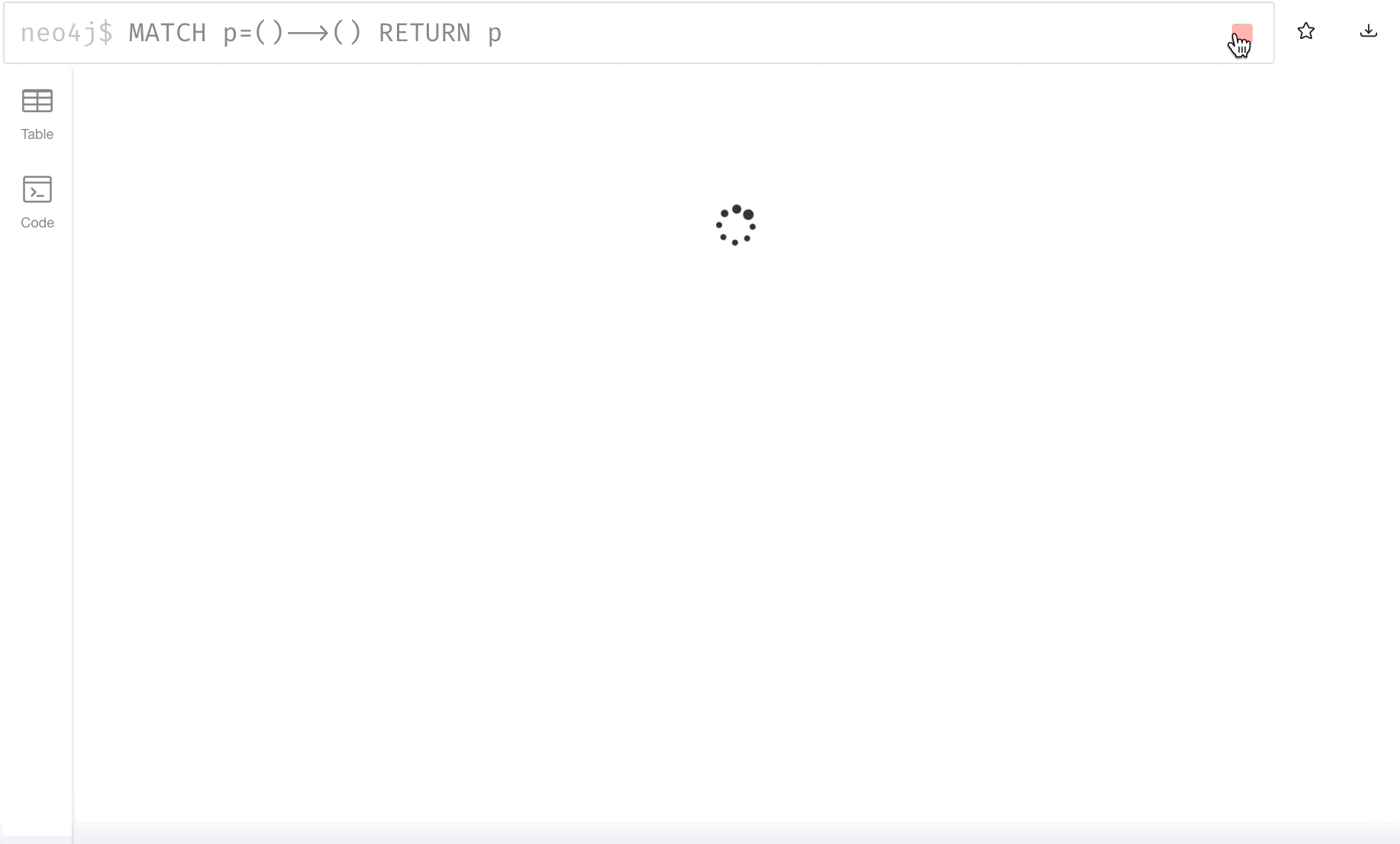
Parameter assistance
Cypher queries with placeholder inputs are most performant when parameterized. These allow the Neo4j query engine to cache the execution plan. If you’re not familiar with query parameters you can read more about them here.
Browser today allows you to declare parameters with the :param command for a single parameter, or the :params command to declare an object of parameters.
In this release, we’re making it easier for you to construct a params object in the editor. When the query you are trying to execute has undefined parameters, you’ll now see a help link under the error to assist you in setting parameters. Clicking it will construct a :params command for you with pre-existing parameters already set and placeholders for you to populate the missing parameters.
We hope this will help new users learn the parameter syntax more easily and be an added convenience for experienced users too.

That’s all for this installment. Have fun creating and querying your graphs and we’ll see you soon for more DevTools updates!
Neo4j DevTools’ Happy New Year: New Data Importer and Neo4j Browser Updates was originally published in Neo4j Developer Blog on Medium, where people are continuing the conversation by highlighting and responding to this story.